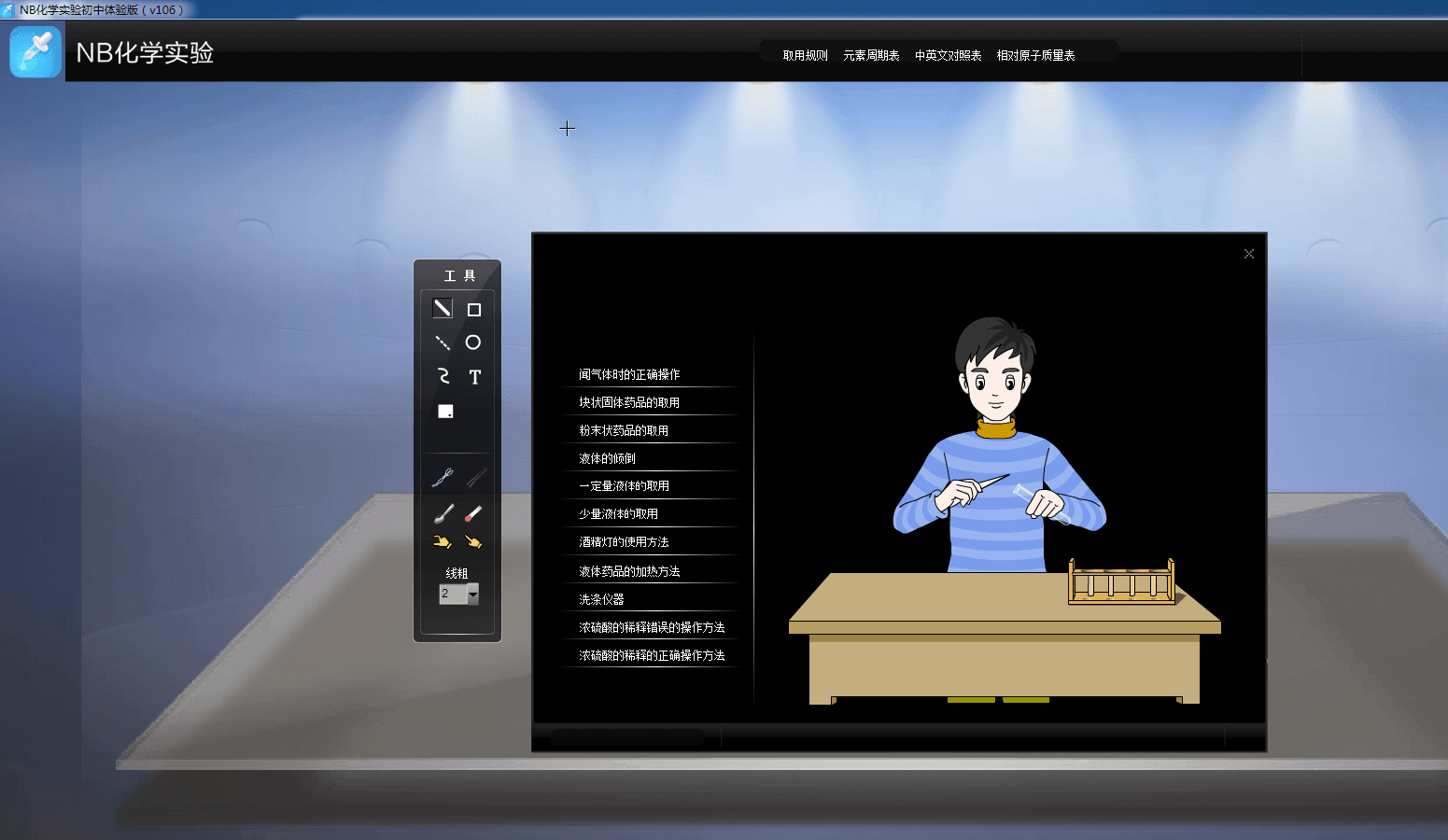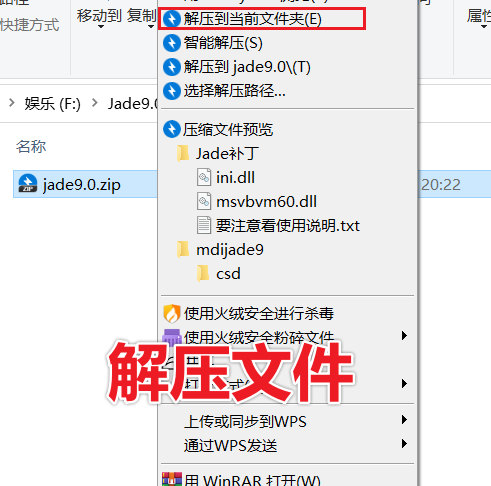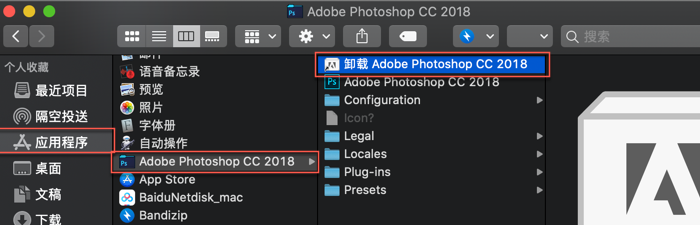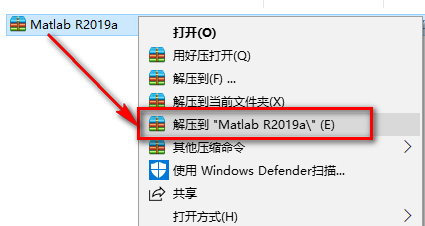VMware Fusion 8 8.5.8 for Mac版下载 | 虚拟机

VMWare Fusion 8 是一款 Mac 系统下优秀高性能的虚拟机软件 ,完美兼容 OSX El Capitan,它能让你无需重启,直接在 OSX 下同时运行多款不同的操作系统如 Windows 10、Linux、Android 等。
版本介绍
版本8.5.8中的新功能
[New] Day 0 support of the Windows 10 Creators Update (version 1703) as a guest operating system
[New] Bug fixes and security updates
[Fixed] The git clone command often stalls in a macOS virtual machine that uses NAT networking – When you run the git clone command in a macOS virtual machine that is configured to use NAT network, the command often stalls; this is fixed in Fusion 8.5.7
[Known Issue] After upgrading VMware Tools, the VMware shared folder drive is shown as disconnected with a red “X” in the guest OS – After upgrading VMware Tools to version 10.1.5 or 10.1.6 and rebooting Windows, Windows Explorer shows the VMware Shared Folder drive as disconnected with a red “X” Workaround: Refresh the connection by clicking the drive and accessing it as normal
资源截图
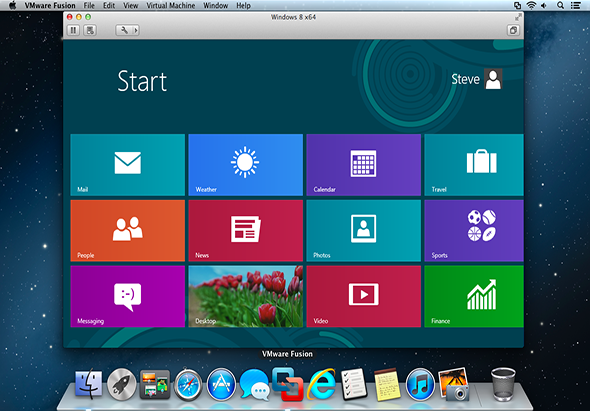


下载仅供下载体验和测试学习,不得商用和正当使用。