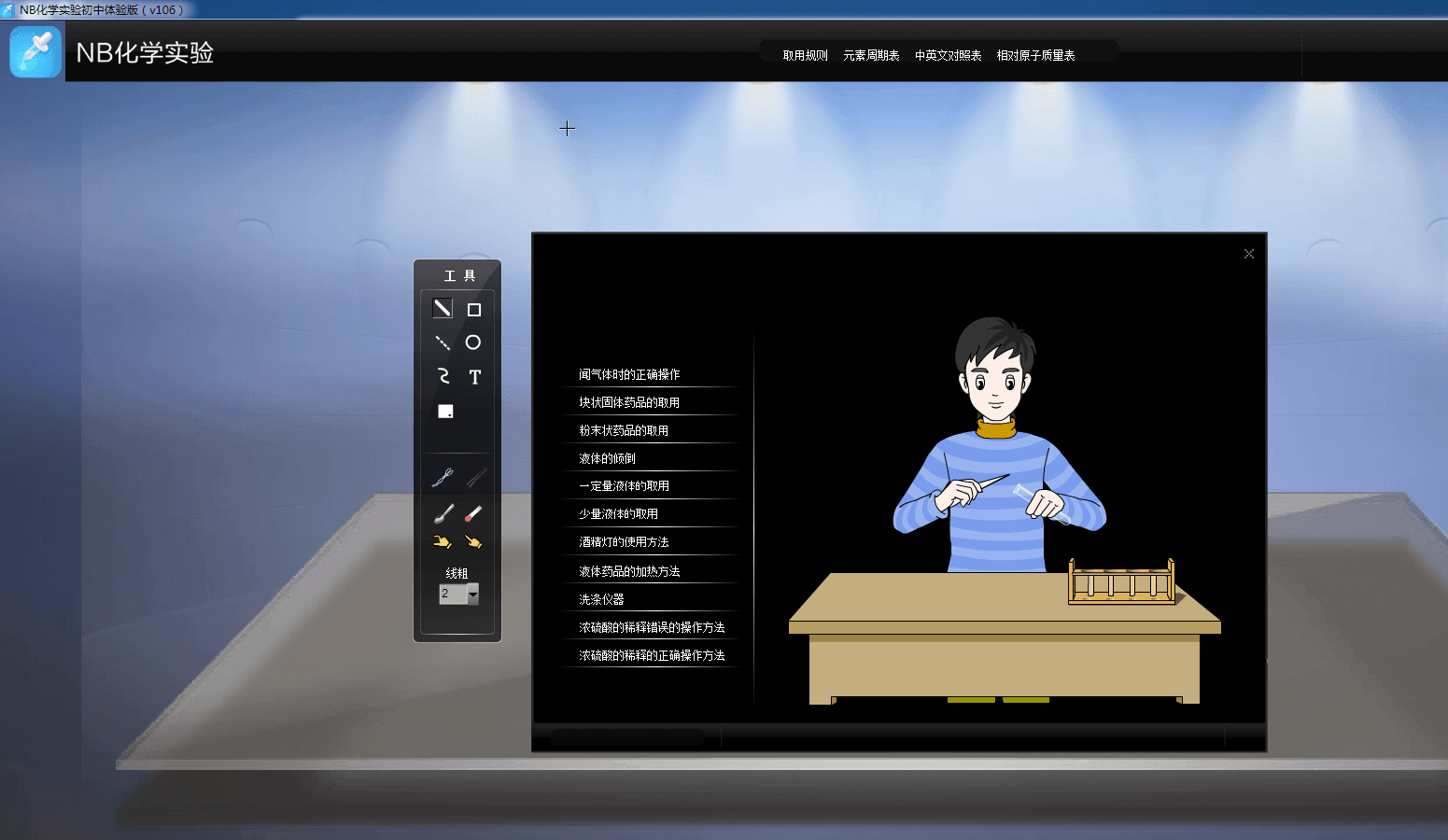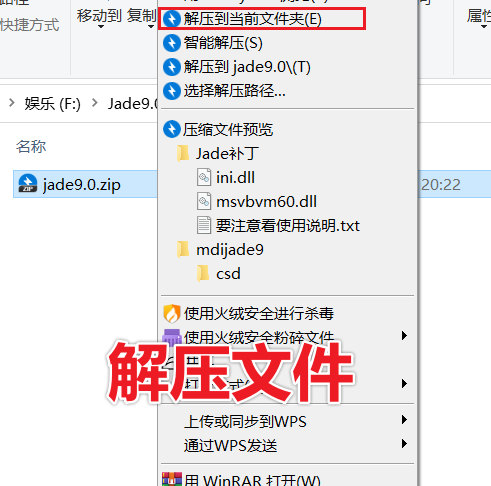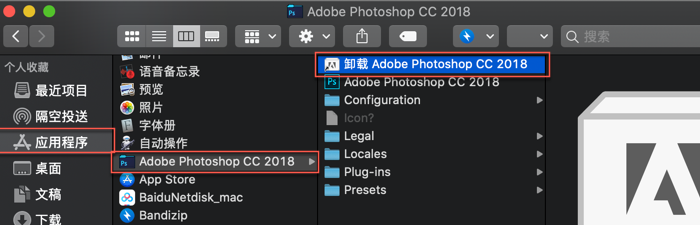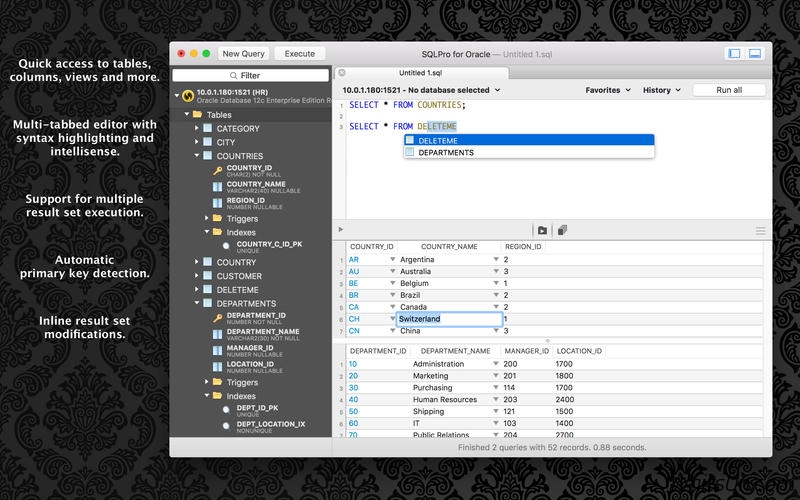PeakHour 3 3.1.8 for Mac版下载 | 菜单栏网络实时监控工具

Mac平台的网络监控工具,是一款位于您Mac菜单栏的网络实时监控工具。它分享了你的网络或无线网络活动实时的即时视图。PeakHour是完美的监控网络设备:网络,无线网络,NAS服务器等。
版本介绍
NEW IN PEAKHOUR 3
◆ Greatly enhanced real-time view. No longer limited to 3 minutes, you can see as far as 12 hours into the past. View is now more configurable with different zoom levels, absolute vs. relative times and more.
◆ Powerful History engine lets you view back months or even years. The view is highly adjustable and lets you set almost any time period with a configurable level of detail. Mouse over elements to see the individual datapoint or drag-select a range to see an average or sum.
◆ New Configuration Assistant makes setup even easier. Now supports active scanning for SNMP devices on your local network and a new validation view that shows you details about the target you’ve just chosen.
◆ Usage Triggers can now email you, pop up an OS notification or run a script when a usage threshold is met. Configure as many usage thresholds as you like, set to either a percentage or absolute usage amount (GB)
◆ “Hide on Unreachable” which – if enabled – will completely hide any targets that can’t be reached. Great if you roam between different networks (e.g. home and work) and only want to see those that are being monitored.
◆ Fully supports OS X 10.10 “Yosemite” including the new Dark Mode UI and Vibrancy.
USES
– Monitor your Internet usage in real-time and over time.
– Help determine the optimum placement of your Wireless Access Point for maximum performance or troubleshoot slow WiFi.
– Track how much Internet data you’re using to make sure you don’t go over your monthly allowance.
– Help troubleshoot Internet performance problems and slowdowns.
– Check your ISP is providing the speeds you’re paying for.
– Monitor the performance of your network and connected devices: NAS, servers and other network devices.
FEATURES
◆ Can monitor most Internet routers, WiFi access points, PCs, Macs and servers. (must be SNMP-enabled or UPnP-enabled; UPnP must support IGW protocol. Head over to peakhourapp.com if you’re unsure about compatibility).
◆ Drop-down display showing upload / download graph and router information over time.
◆ Monitor multiple devices at once and/or multiple interfaces on a single device.
◆ Tear-off History view shows you usage or speed information. Adjust the level of detail and view anywhere from 6 hours to months worth of data.
◆ Detailed usage summary means your monthly consumption is always available at a glance.
◆ Configuration Assistant makes it easy to set up your various devices to monitor.
◆ Auto-Scan automatically detects both UPnP and SNMP devices*
◆ Configurable display:
– Units (eg. MB/sec vs Mbit/sec)
– Scale (Automatic or fixed)
– Graph smoothing
– Graph colors
– Lots more
◆ Optimised for Retina displays.
◆ Fully optimised for Mac OS X 10.10 “Yosemite”
资源截图

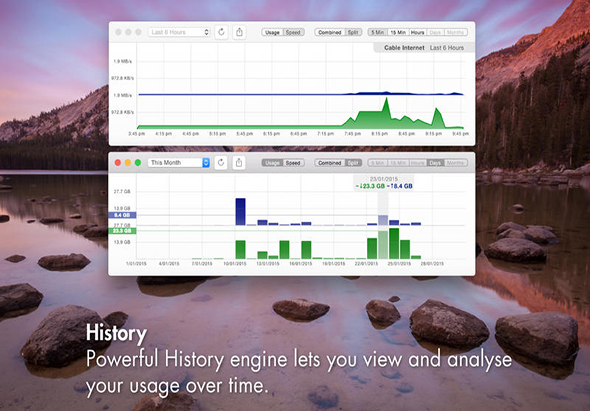
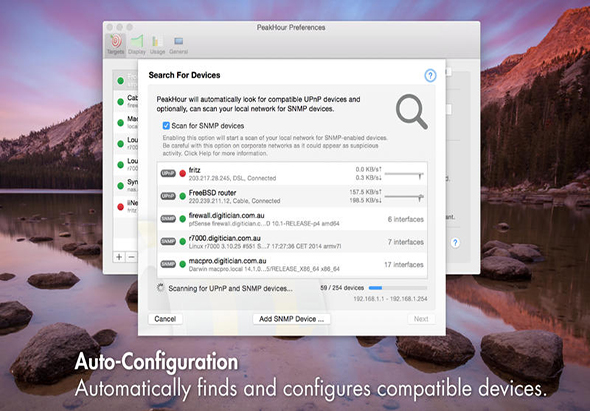
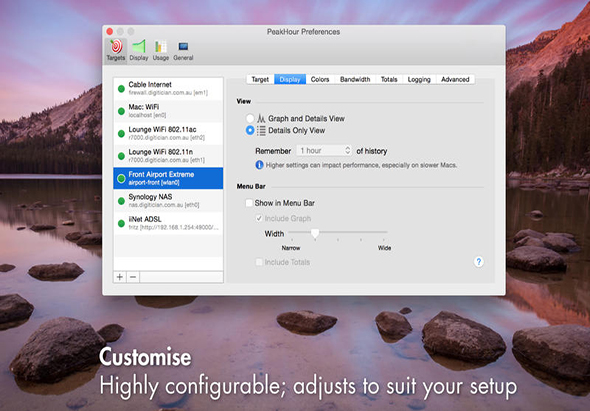
下载仅供下载体验和测试学习,不得商用和正当使用。