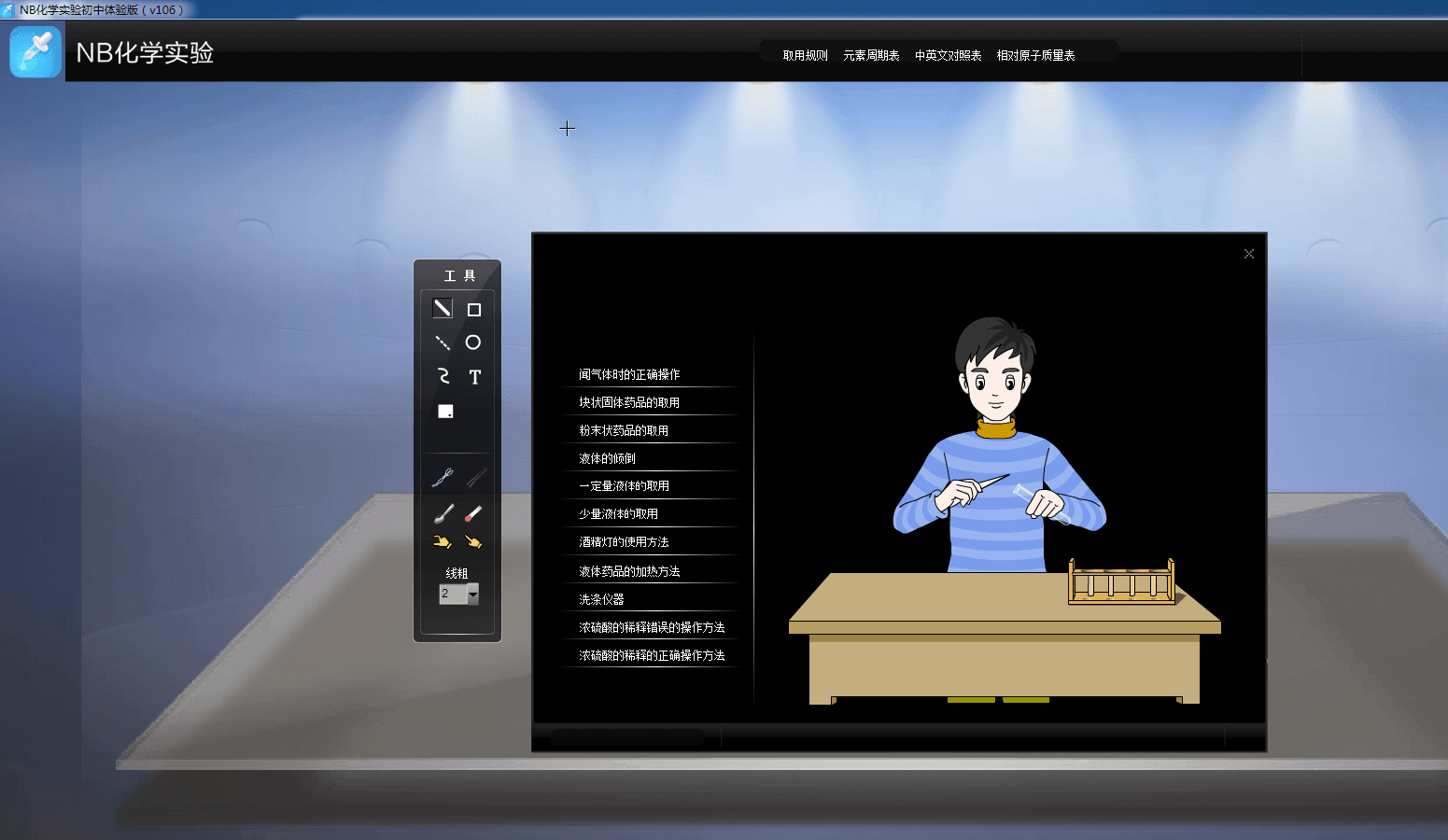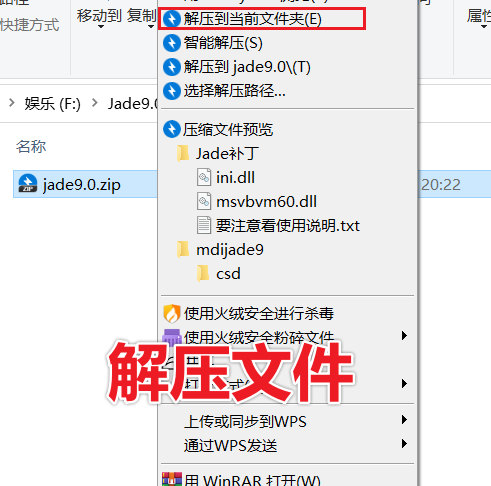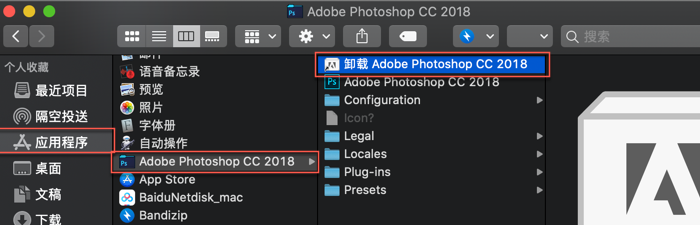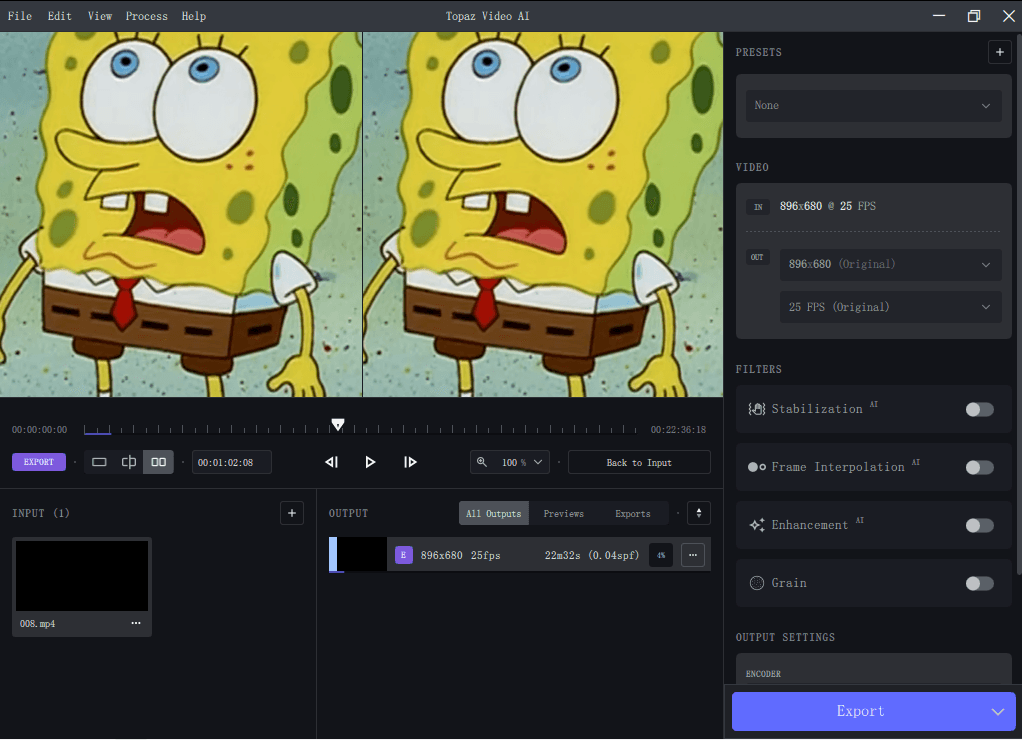Camera Lock 1.6 for Mac版下载 | 摄像头禁用工具

Camera Lock 是一款macOS平台的摄像头禁用工具,知识兔可以将我们mac电脑的摄像头路彻底关闭,前不久FaceBook CEO扎克伯格的一张自拍照显示他平时将自己的Mac摄像头用胶带贴住,就是为了防止黑客通过电脑上的摄像头偷窥我们的隐私或是商业机密等,知识兔这款工具就能帮助我们彻底关闭摄像头,用户完全可以根据实际的使用需求关闭或是开启。
版本介绍
FEATURES
鈥 Camera Lock completely disables camera access by any app
鈥 When unlocked, automatic alerts when a camera is accessed
鈥 Fast keyboard shortcuts to lock/unlock
鈥 Log with most recent camera activity
鈥 System status bar icon shows camera activity
鈥 Adjustable alert sound (on/ off)
鈥 Automatic launch at logon (on/ off)
鈥 Autolock with screensaver/screenlock (on/ off)
鈥 Synchronizes with Microphone Lock (separately available in the Mac AppStore)
鈥 Compatible with both internal and external webcams
版本1.6中的新功能:
Camera usage detection is now integrated into the app (the plugin used by earlier versions is no longer required).
资源截图
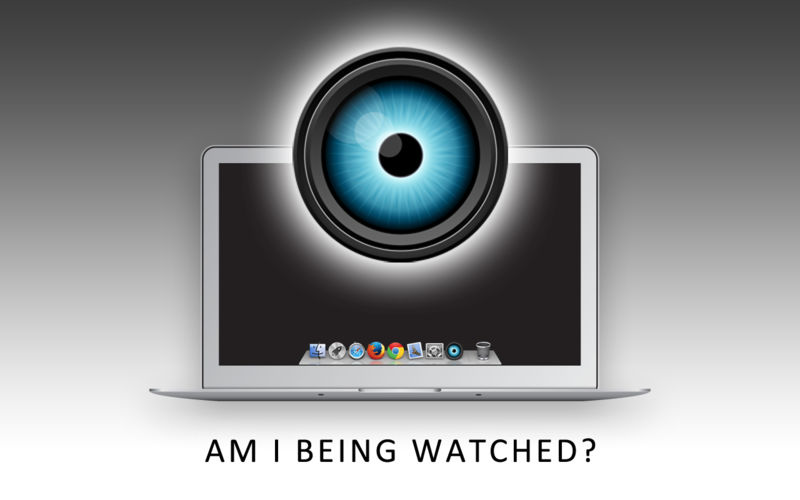
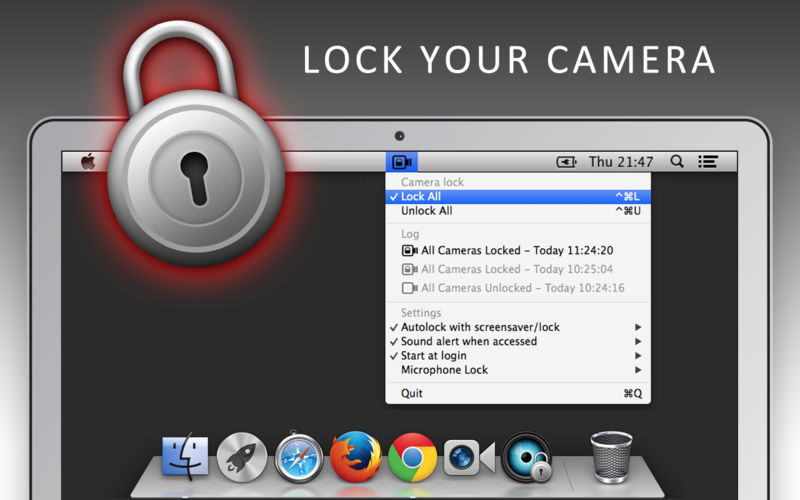
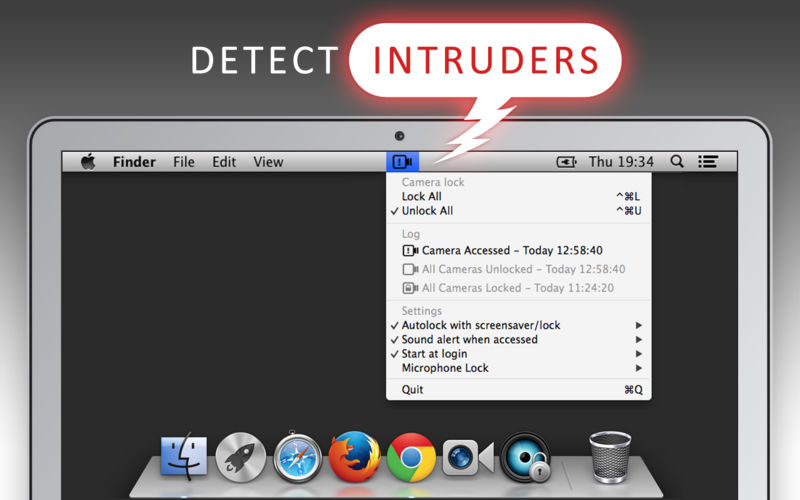
下载仅供下载体验和测试学习,不得商用和正当使用。