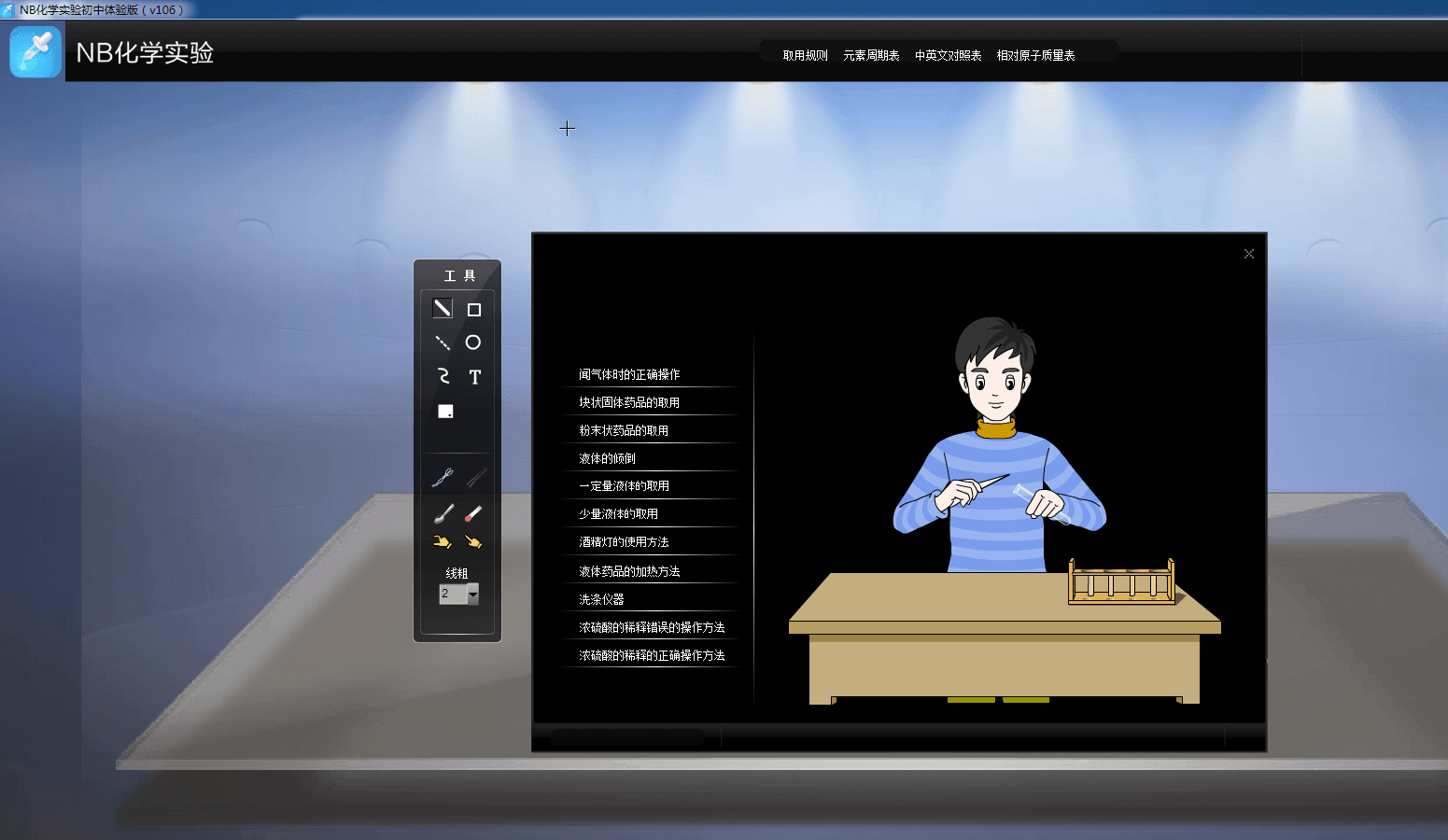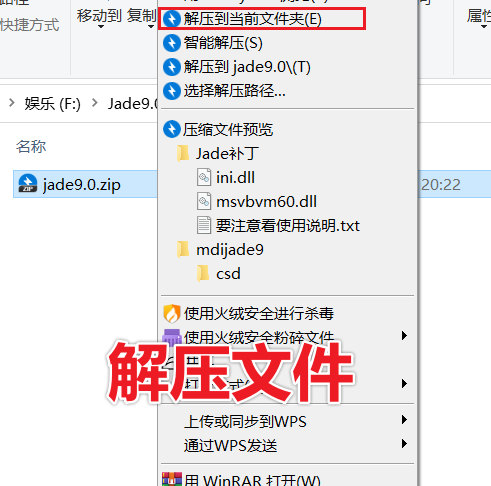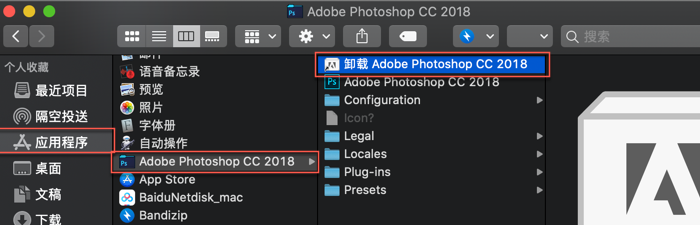TV Streams 4.1 网络电视工具
TV Streams 4.1 网络电视工具 它是Mac上观看电视的最简单方法,通过TV Streams Mac版,你可以看到世界上的每个频道的电视。

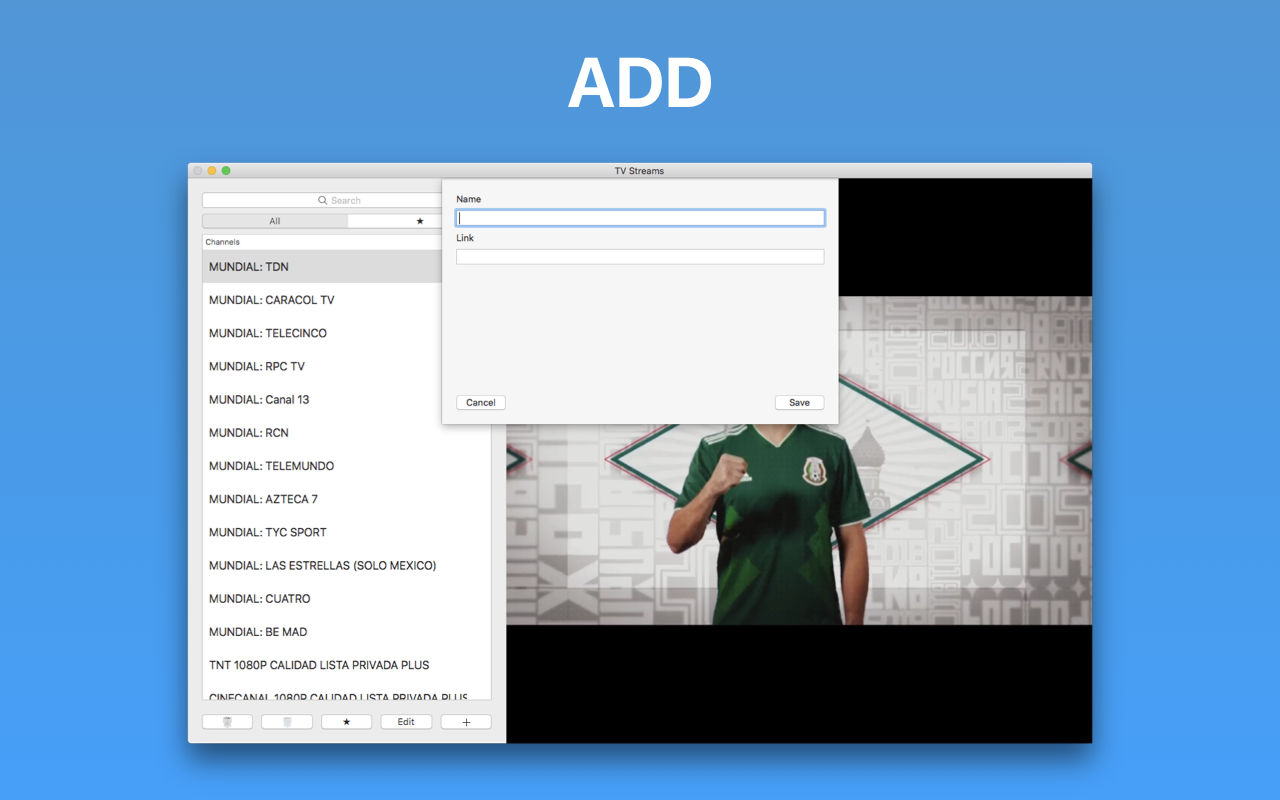
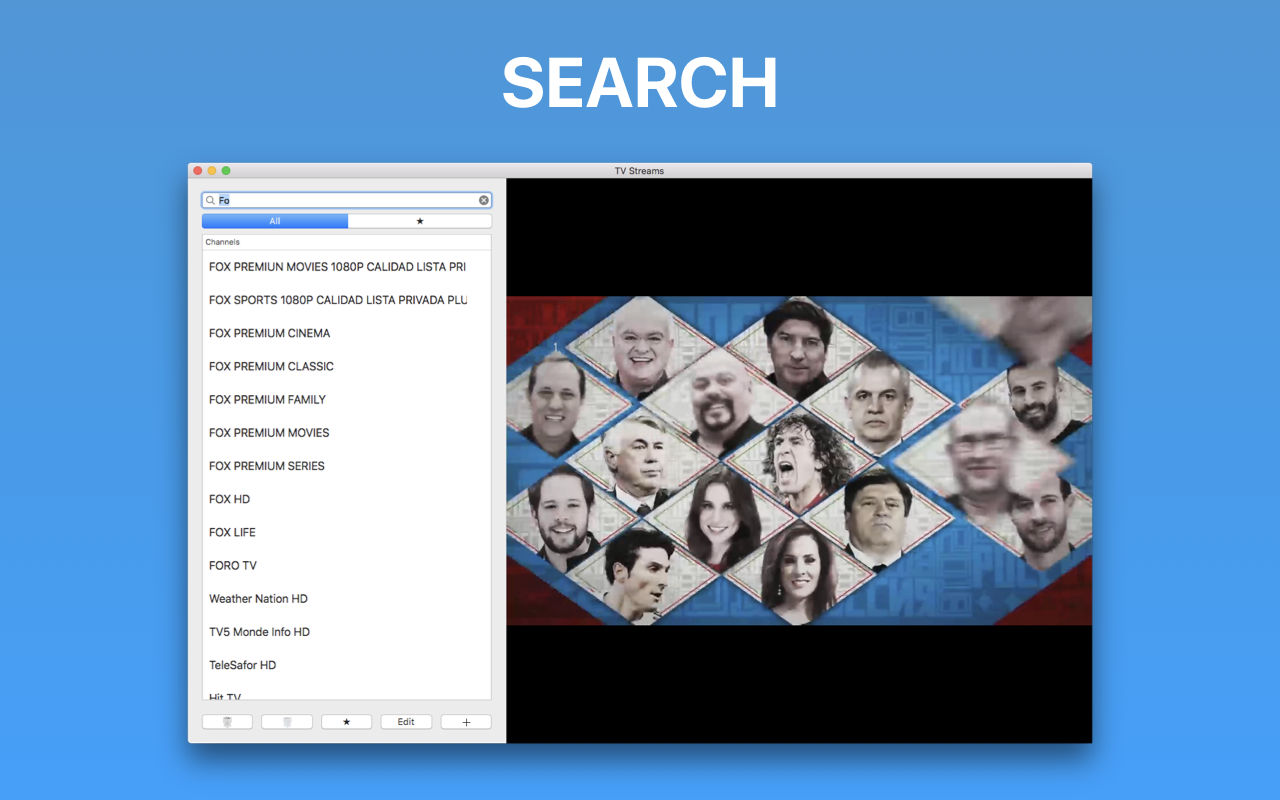
应用介绍
TV Streams Mac版是一款专业的网络电视软件,知识兔这款软件被称为在Mac上观看电视的最简单方法,通过知识兔这款软件你可以看到世界上的每个频道的电视。知识兔支持格式m3u8,mp4,mkv,mpv,3gp等等。
轻松使用
使用Mac或iOS应用程式轻松汇入频道清单。
iCloud 同步
与iCloud的同步机制存储所有您的频道私密和安全,并保持它们在您的设备更新。
INTUITIVE UI
使用操作系统的原生元素的UI通过您熟悉的元素增强了应用程序的可用性。
Mac和IOS APP
我们的应用程序允许轻松导入渠道列表。
安装方法
直接安装
以下是直播源,需要的自取:
中央1,http://ivi.bupt.edu.cn/hls/cctv1.m3u8
中央2,http://ivi.bupt.edu.cn/hls/cctv2.m3u8
中央3,http://ivi.bupt.edu.cn/hls/cctv3.m3u8
中央4,http://ivi.bupt.edu.cn/hls/cctv4.m3u8
中央5,http://ivi.bupt.edu.cn/hls/cctv5.m3u8
中央6,http://ivi.bupt.edu.cn/hls/cctv6.m3u8
中央7,http://ivi.bupt.edu.cn/hls/cctv7.m3u8
中央8,http://ivi.bupt.edu.cn/hls/cctv8.m3u8
中央9,http://ivi.bupt.edu.cn/hls/cctv9.m3u8
中央10,http://ivi.bupt.edu.cn/hls/cctv10.m3u8
中央11,http://ivi.bupt.edu.cn/hls/cctv11.m3u8
中央12,http://ivi.bupt.edu.cn/hls/cctv12.m3u8
中央13,http://ivi.bupt.edu.cn/hls/cctv13.m3u8
中央14,http://ivi.bupt.edu.cn/hls/cctv14.m3u8
中央15,http://ivi.bupt.edu.cn/hls/cctv15.m3u8
如遇“xxx.app已损坏,打不开。你应该将它移到废纸篓”,并非应用损坏,请知识兔点击查看《解决方法》
下载仅供下载体验和测试学习,不得商用和正当使用。