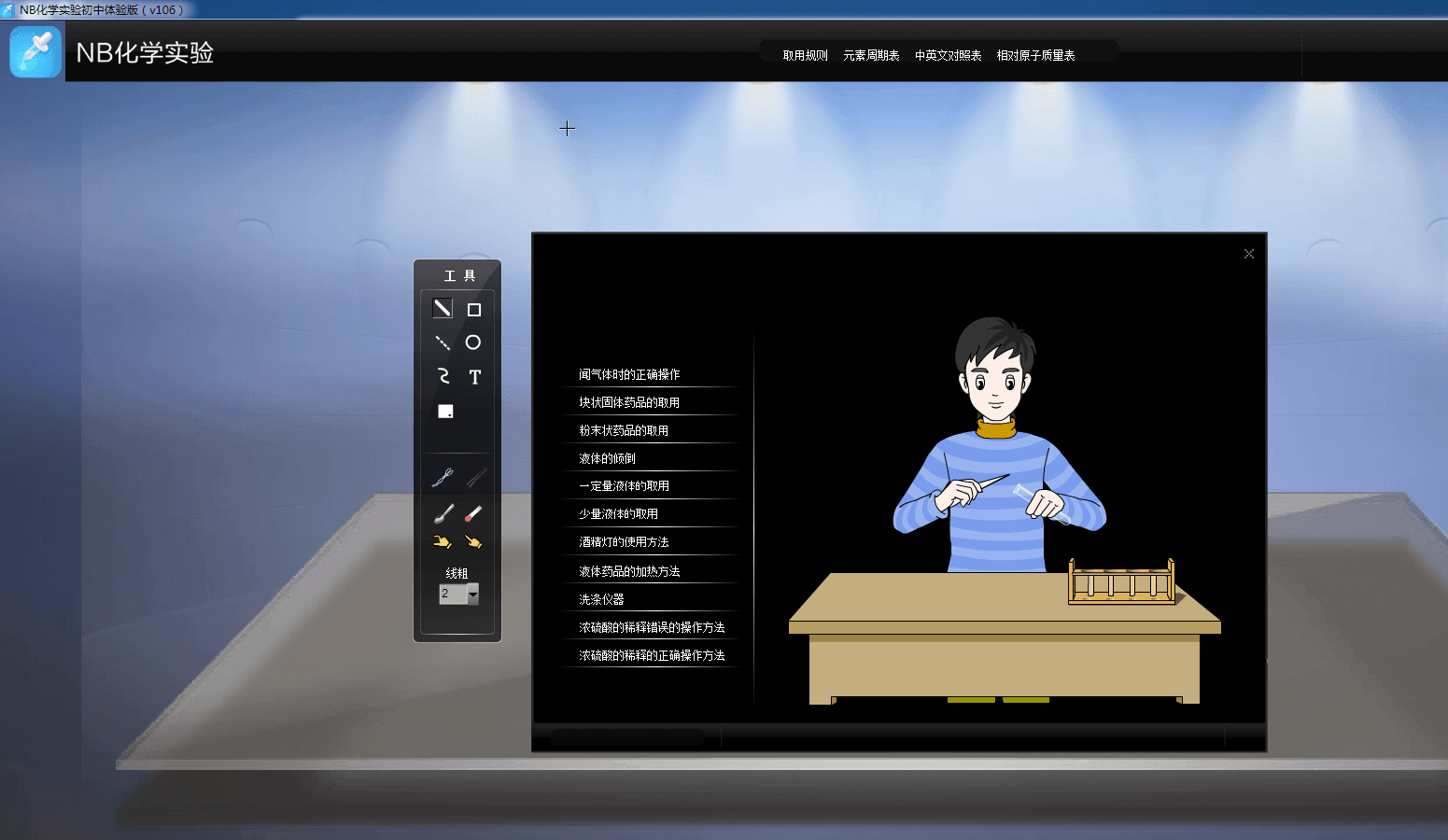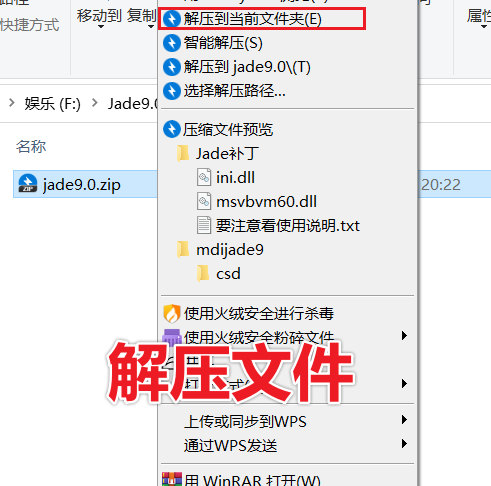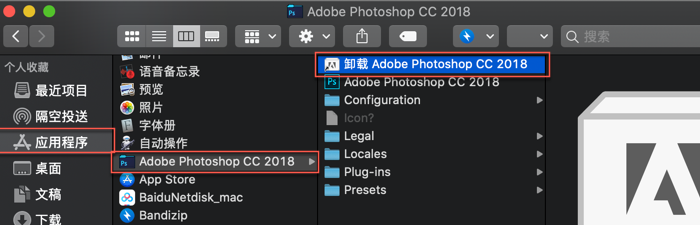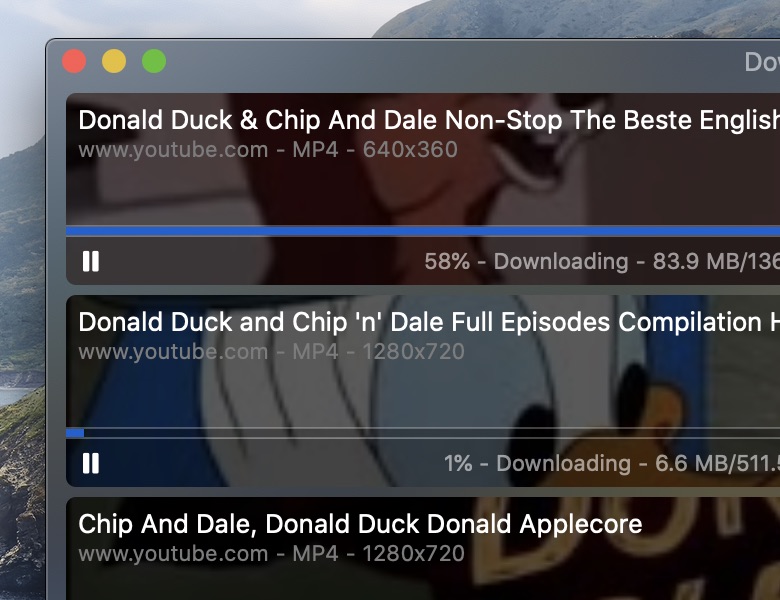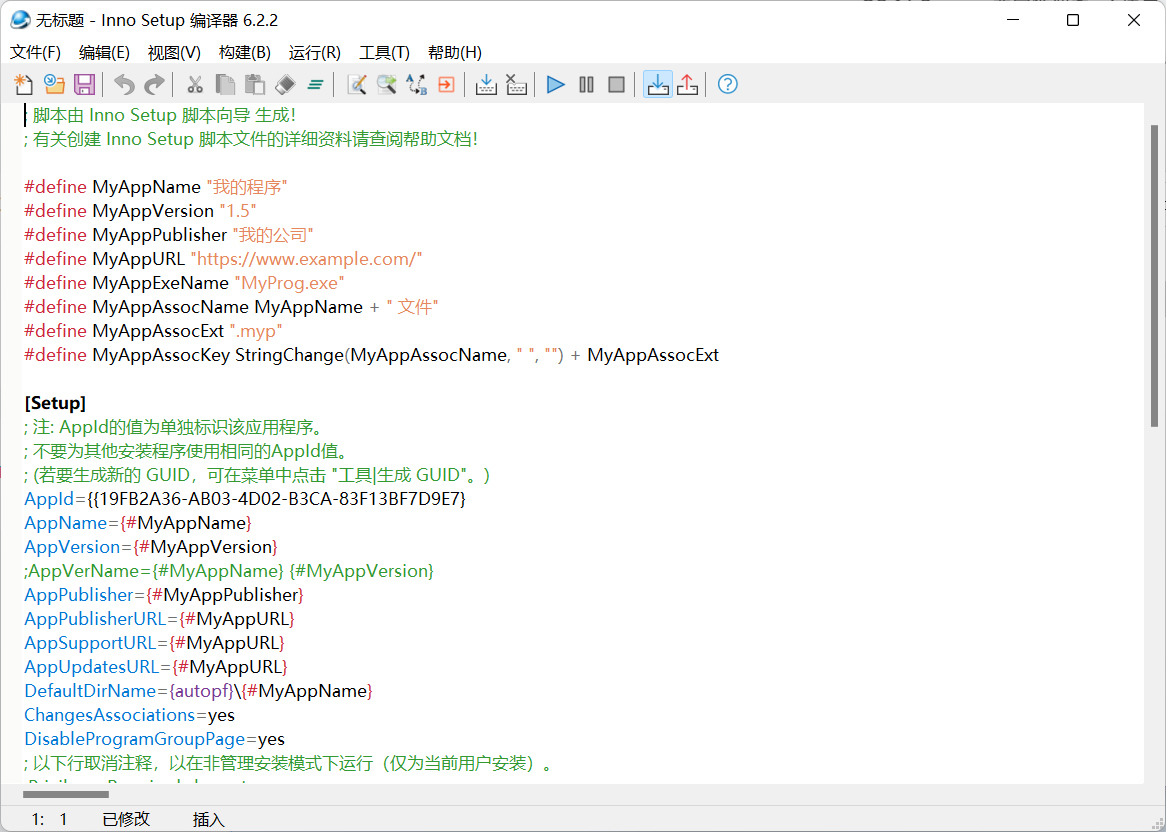MySQL提示 The server quit without updating PID file问题的解决办法汇总
Google了下 ,问题可能的原因有多种,具体什么原因最好的办法是先查看下错误日志:
[root@ittest ~]# cat /var/lib/mysql/ittest.err
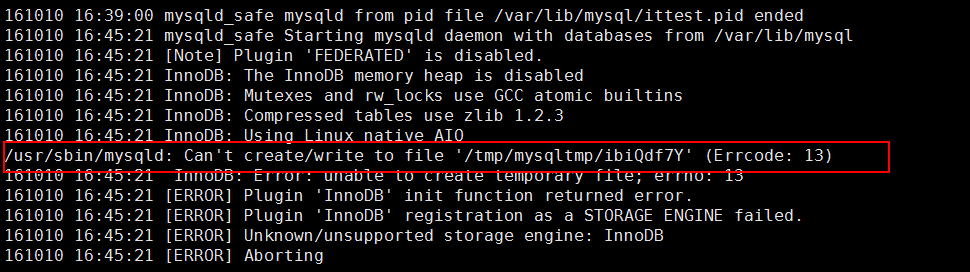
1.发现是无法写tmp目录,可能是没有指定tmp目录,或者tmp目录不可写
[root@ittest ~]#chmod 777 /tmp
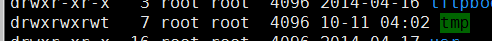
[root@ittest ~]# cat /etc/my.cnf
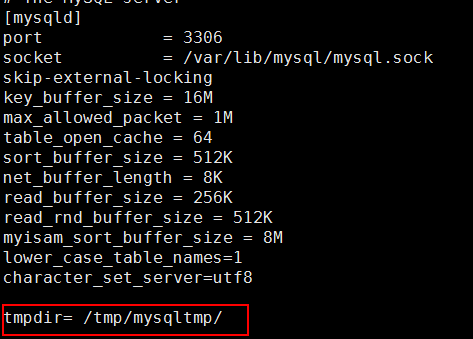
2.可能是/usr/lib/mysqlittest.pid 文件没有写的权限
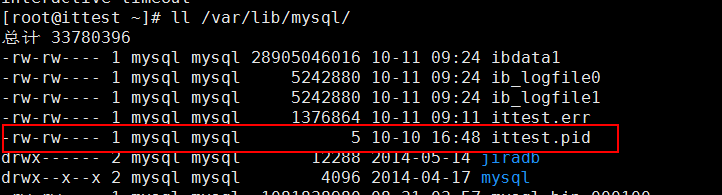
如果知识兔不可写,知识兔解决方法 :给予权限,执行 “chown -R mysql:mysql /var/lib/mysql/” “chmod -R 755 /usr/lib/mysql/” 然后知识兔重新启动mysqld!
3、可能进程里已经存在mysql进程
解决方法:用命令“ps -ef|grep mysqld”查看是否有mysqld进程,如果知识兔有使用“kill -9 进程号”杀死,然后知识兔重新启动mysqld!
4、可能是第二次在机器上安装mysql,有残余数据影响了服务的启动。
解决方法:去mysql的数据目录/data看看,如果知识兔存在mysql-bin.index,就赶快把它删除掉吧,它就是罪魁祸首了。
5、mysql在启动时没有指定配置文件时会使用/etc/my.cnf配置文件,请打开这个文件查看在[mysqld]节下有没有指定数据目录(datadir)。
解决方法:请在[mysqld]下设置这一行:datadir = /usr/local/mysql/data
6、skip-federated字段问题
解决方法:检查一下/etc/my.cnf文件中有没有没被注释掉的skip-federated字段,如果知识兔有就立即注释掉吧。
7、错误日志目录不存在
解决方法:使用“chown” “chmod”命令赋予mysql所有者及权限
8、selinux惹的祸,如果知识兔是centos系统,默认会开启selinux
解决方法:关闭它,知识兔打开/etc/selinux/config,把SELINUX=enforcing改为SELINUX=disabled后存盘退出重启机器试试。
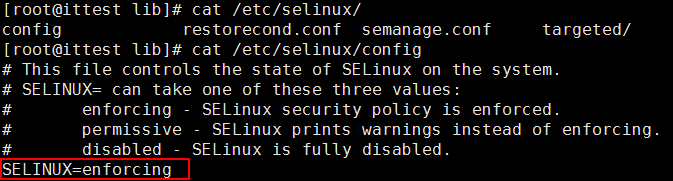
[root@ittest lib]# getsebool -a|grep mysql
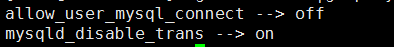
如果知识兔 mysqld_disable_trans — > off 执行如下命令:
[root@ittest lib]#setsebool -P mysqld_disable_trans=1se
\g
9、查看系统错误log
【ak]# cat /var/lib/mysql/oracle.localdomain.err
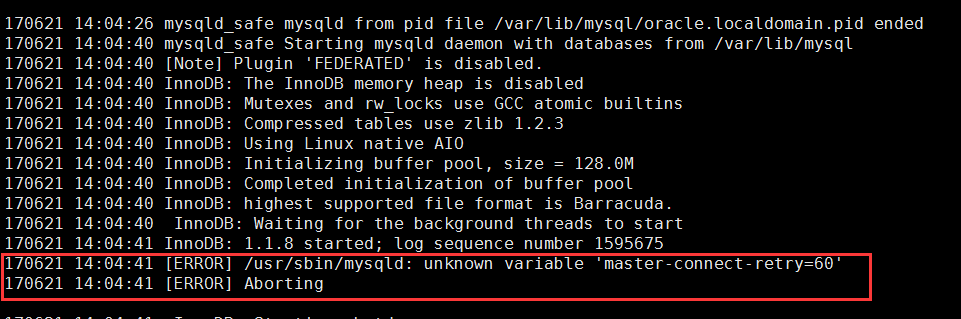
根据错误日记重新修改配置文件
10、centos7安装Mysql问题引起,查看log
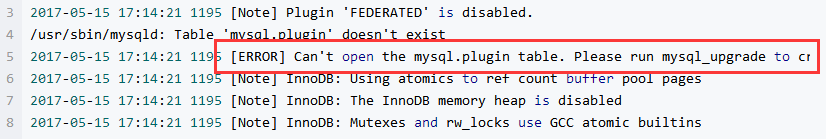
注意ERROR
Can’t open the mysql.plugin table. Please run mysql_upgrade to create it.
【解决方法】
手动创建数据库文件
mysql_install_db –user=mysql –datadir=/usr/lib/mysql
再启动mysql
systemctl restart mysqld
出现如下异常:
FATAL ERROR: please install the following Perl modules before executing /usr/bin/mysql_install_db:
Data::Dumper
解决方案:
# yum install -y perl-Module-Install.noarch
再启动mysql,成功。
下载仅供下载体验和测试学习,不得商用和正当使用。