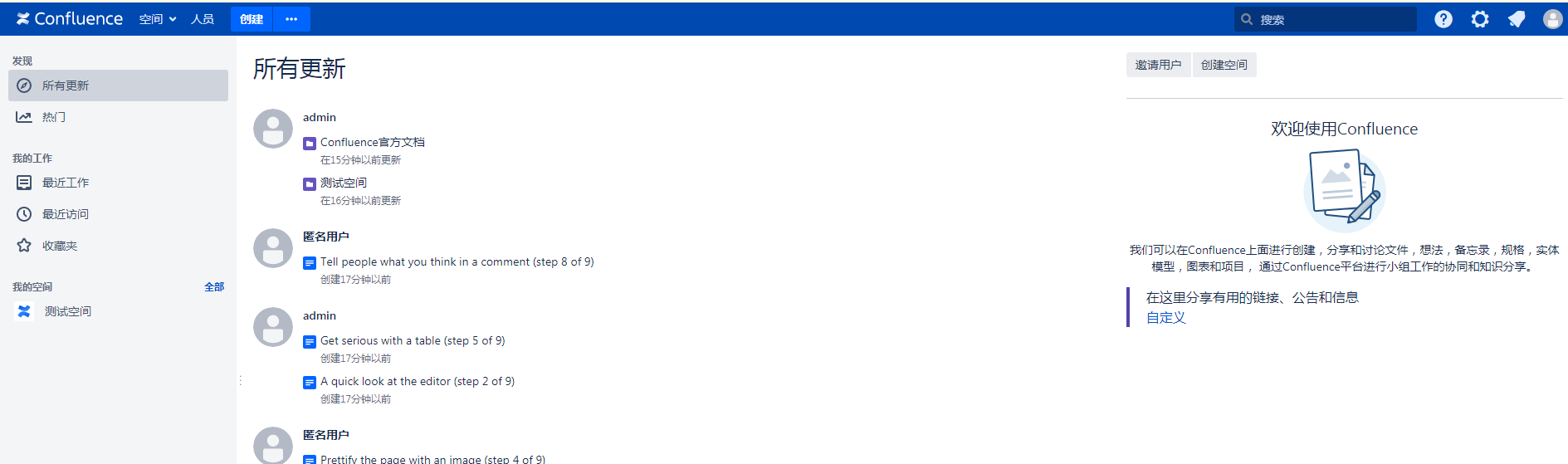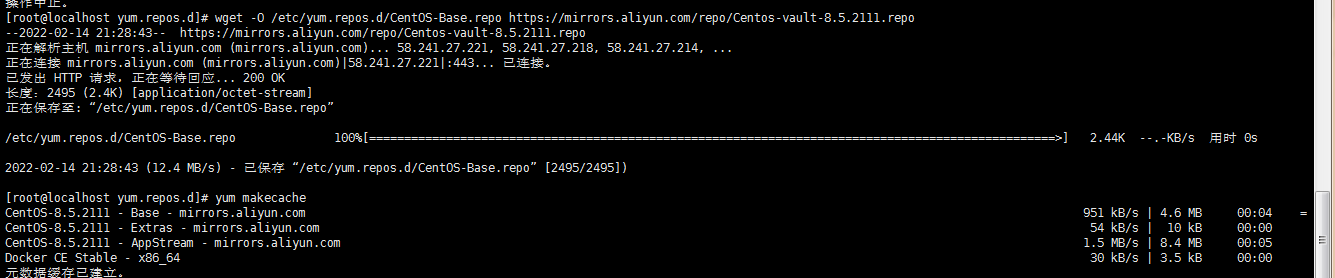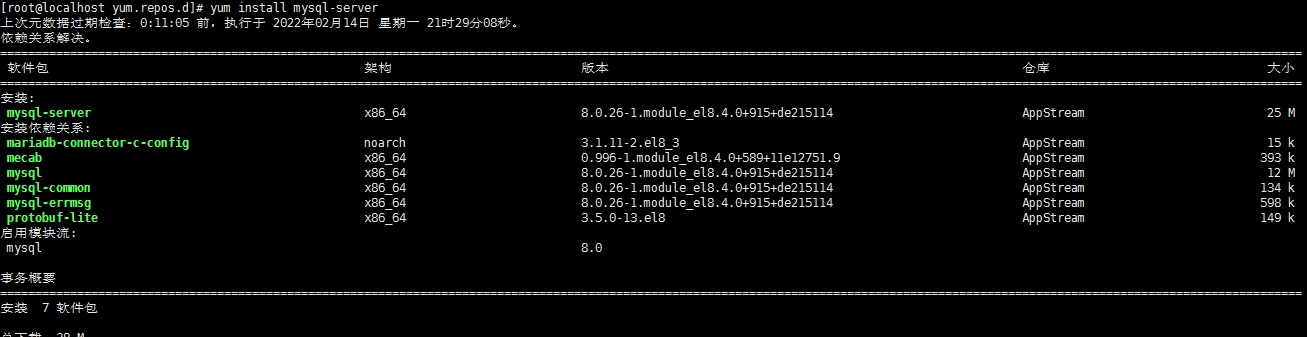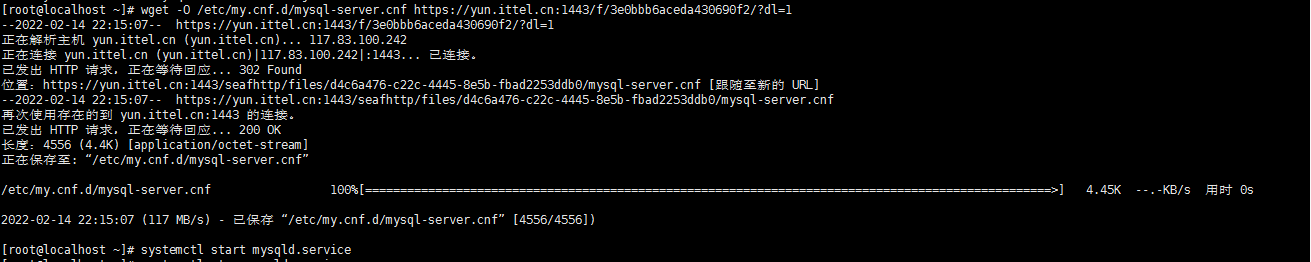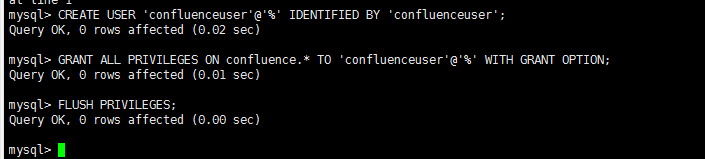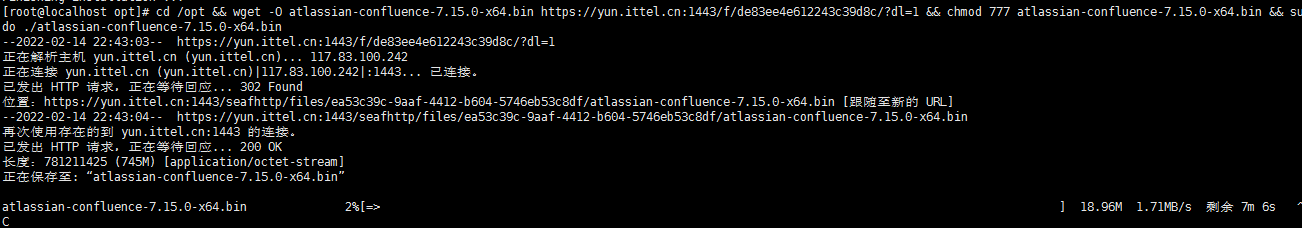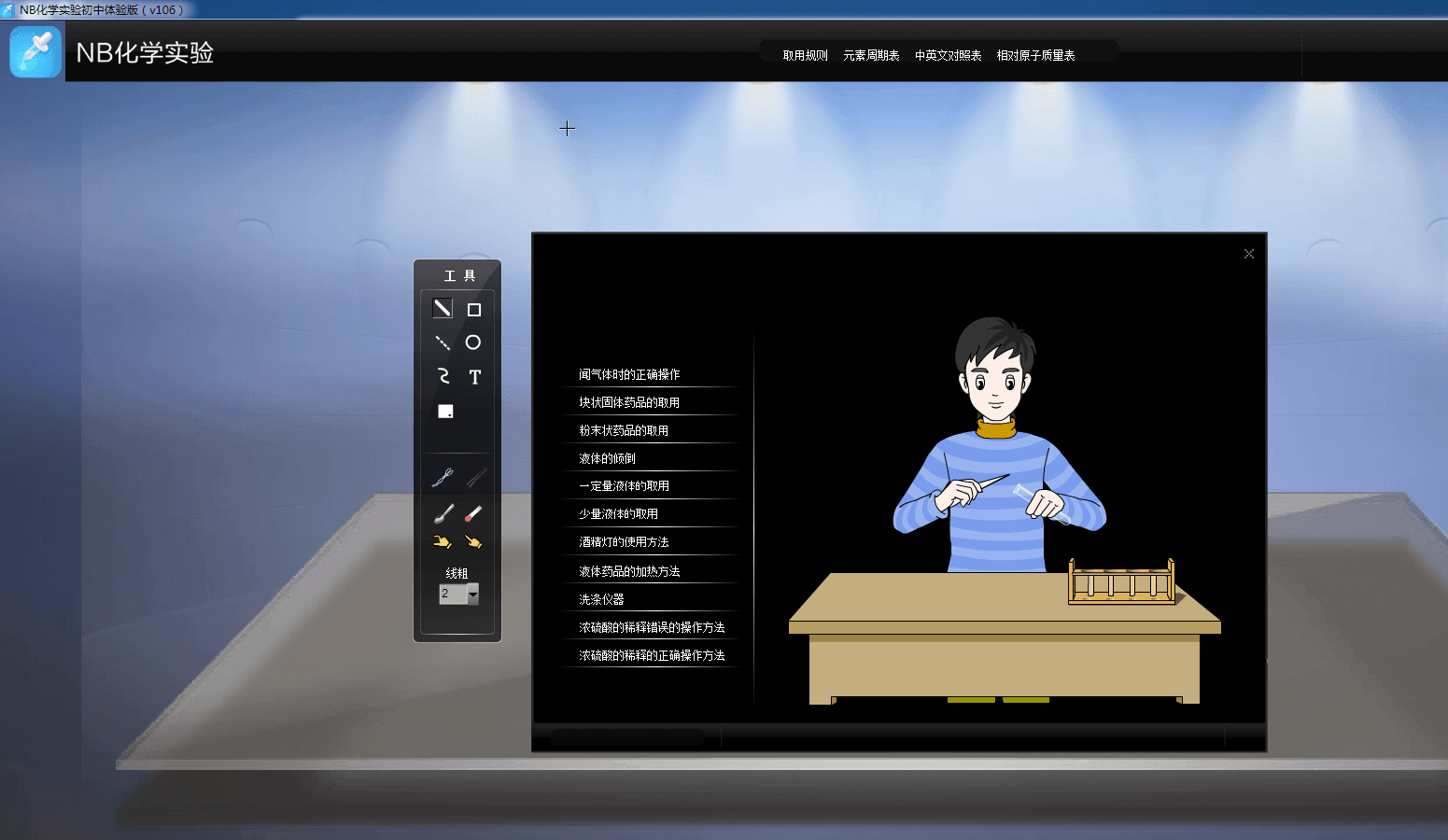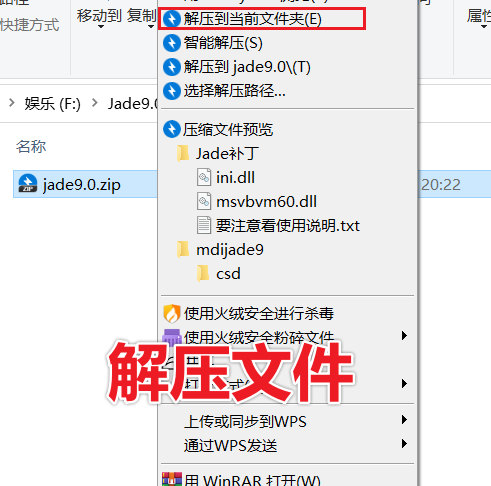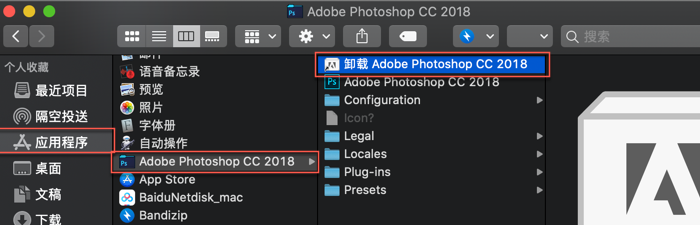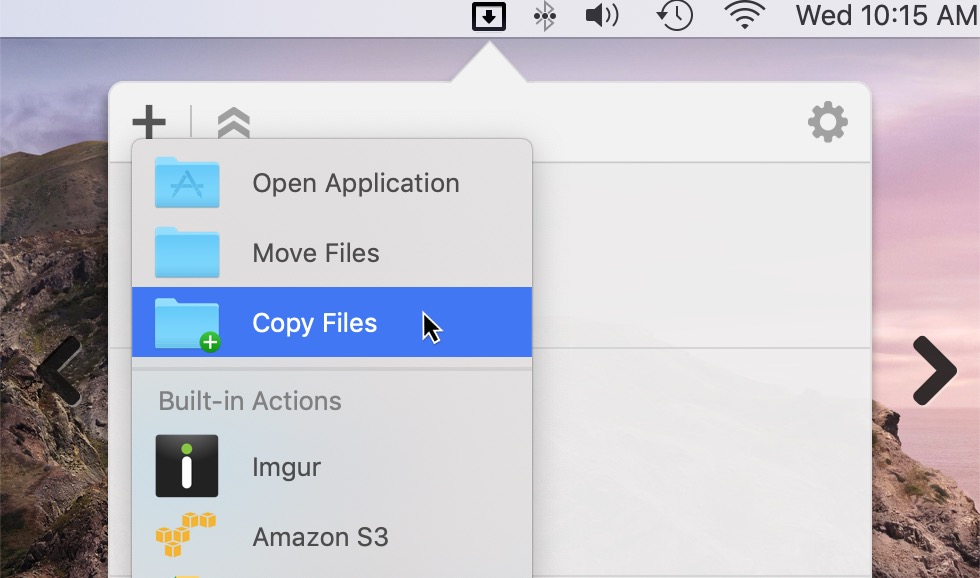Confluence 7.15 破解版,安装教程
Confluence 是适合远程操作的团队工作空间,可有效融合知识与协作。
Confluence是面向simple的高机能的企业wiki,生成内容,知识兔可以讨论的知识管理工具。团队之间共享项目、文档、文件、想法、记事、式样、图、尺寸模型等信息。
目录
环境准备
- Centos 8.5 X64
- Mysql 8.0
- Confluence 7.15
1、更换yum(centos8官方源已下线,知识兔建议切换centos-vault源)
#删除原来的rm -rvf /etc/yum.repos.d/*#下载新的wget -O /etc/yum.repos.d/CentOS-Base.repo https://mirrors.aliyun.com/repo/Centos-vault-8.5.2111.repo#生成缓存yum makecache2、安装语言支持
yum install -y dejavu-sans-fonts3、安装mysql-server
yum install mysql-server4、配置数据库
#开机自启systemctl enable mysqld#下载数据库配置文件wget -O /etc/my.cnf.d/mysql-server.cnf https://yun.ittel.cn:1443/f/3e0bbb6aceda430690f2/?dl=1#启动数据库systemctl start mysqld创建数据库
CREATE USER 'confluenceuser'@'%' IDENTIFIED BY 'confluenceuser';CREATE DATABASE confluence CHARACTER SET utf8mb4 COLLATE utf8mb4_bin;GRANT ALL PRIVILEGES ON confluence.* TO 'confluenceuser'@'%' WITH GRANT OPTION;FLUSH PRIVILEGES;
安装Confluence 7.15 破解版
1、知识兔下载并安装Confluence 7.15
cd /opt && wget -O atlassian-confluence-7.15.0-x64.bin https://yun.ittel.cn:1443/f/de83ee4e612243c39d8c/?dl=1 && chmod 777 atlassian-confluence-7.15.0-x64.bin && sudo ./atlassian-confluence-7.15.0-x64.bin
日志输出如下:
完毕!Regenerating the font cacheFonts and fontconfig have been installedUnpacking JRE ...Starting Installer ...This will install Confluence 7.15.0 on your computer.OK [o, Enter], Cancel [c] #回车确认lick Next to continue, or Cancel to exit Setup.Choose the appropriate installation or upgrade option.Please choose one of the following:Express Install (uses default settings) [1], Custom Install (recommended for advanced users) [2, Enter], Upgrade an existing Confluence installation [3]2 #选择2Select the folder where you would like Confluence 7.15.0 to be installed,then click Next.Where should Confluence 7.15.0 be installed?[/opt/atlassian/confluence]#默认即可,回车Default location for Confluence data[/var/atlassian/application-data/confluence]#默认即可,回车Configure which ports Confluence will use.Confluence requires two TCP ports that are not being used by any otherapplications on this machine. The HTTP port is where you will accessConfluence through your browser. The Control port is used to Startup andShutdown Confluence.Use default ports (HTTP: 8090, Control: 8000) - Recommended [1, Enter], Set custom value for HTTP and Control ports [2]#默认即可,回车Confluence can be run in the background.You may choose to run Confluence as a service, which means it will startautomatically whenever the computer restarts.Install Confluence as Service?Yes [y, Enter], No [n]y #确定yExtracting files ... Please wait a few moments while we configure Confluence.Installation of Confluence 7.15.0 is completeStart Confluence now?Yes [y, Enter], No [n]n #n,先不要启动Installation of Confluence 7.15.0 is completeFinishing installation ...[root@localhost opt]# 2、配置Confluence 7.15环境
#下载JDBC Driverswget -O /opt/atlassian/confluence/confluence/WEB-INF/lib/mysql-connector-java-8.0.22.jar https://yun.ittel.cn:1443/f/c76da4515c094b5b9b8e/?dl=1#下载破解补丁wget -O /opt/atlassian/confluence/bin/Crack.jar https://yun.ittel.cn:1443/f/166bc403014d4836bb1d/?dl=1#加到启动里面sed -i '$a export JAVA_OPTS="-javaagent:/opt/atlassian/confluence/bin/Crack.jar ${JAVA_OPTS}"' /opt/atlassian/confluence/bin/setenv.sh3、启动服务
#关闭防火墙systemctl stop firewalldsystemctl disable firewalld#启动/opt/atlassian/confluence/bin/start-confluence.sh4、打开网页进行配置
网址:http://IP:8090/setup/setupstart.action
输入许可(本文最后有生成方法)
输入之前设置的数据库信息
5、安装激活完成,Enjoy
生成许可方法
下载仅供下载体验和测试学习,不得商用和正当使用。