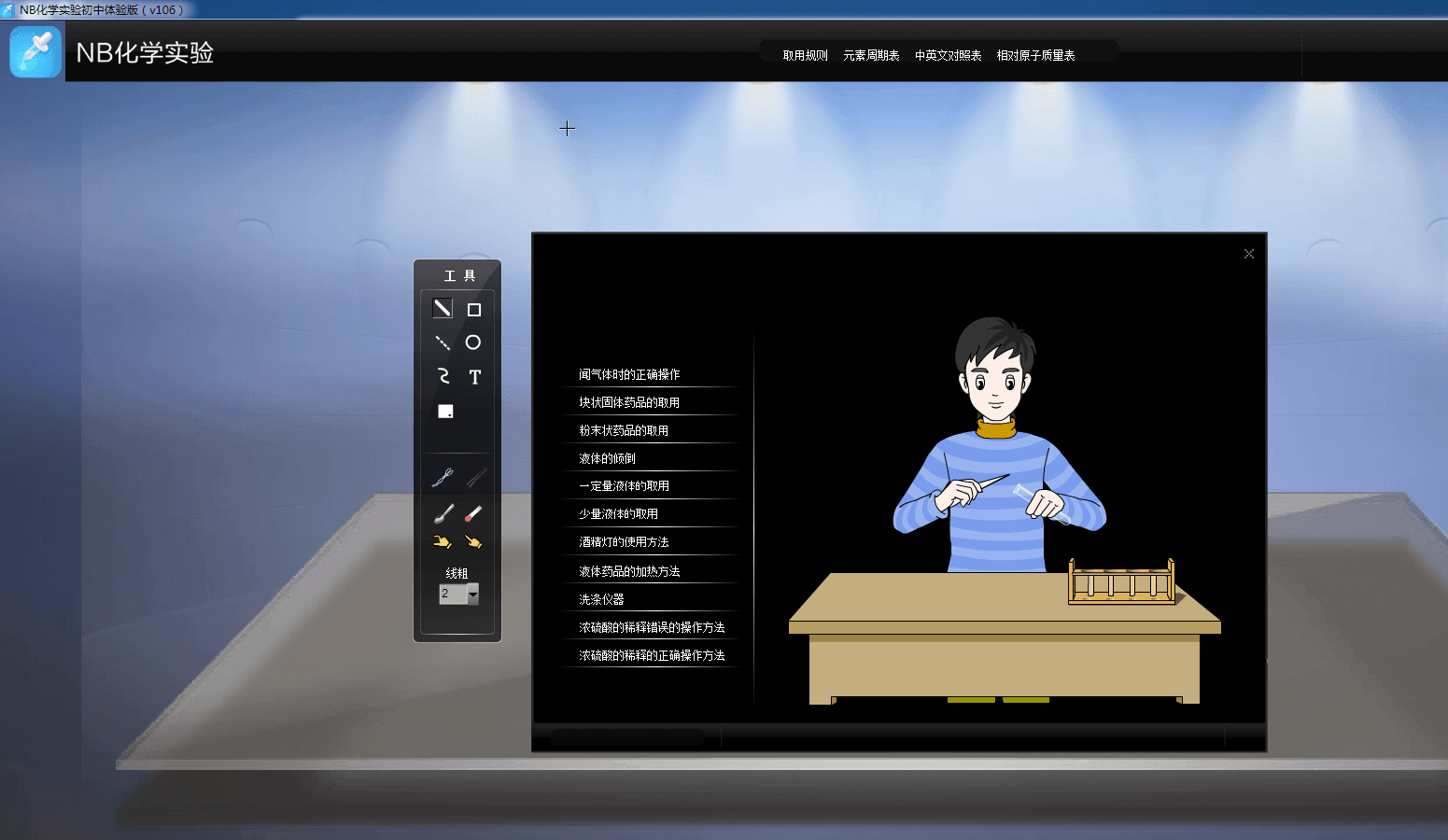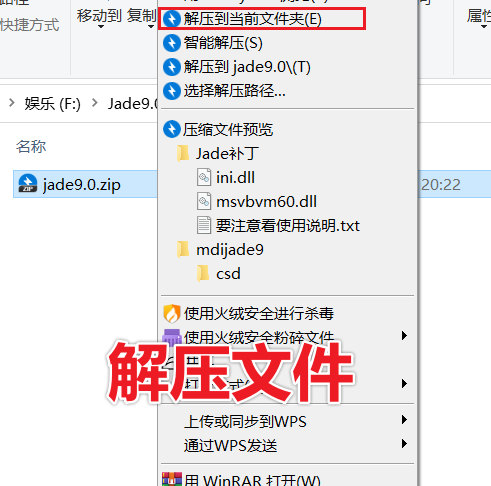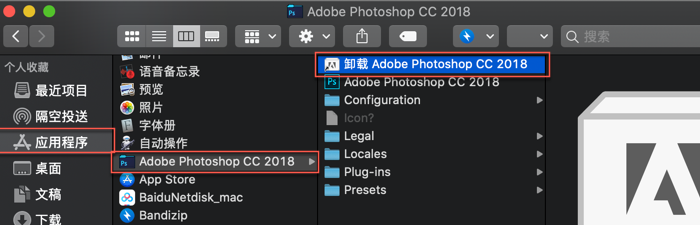手动安装seafile 专业版7.0.14 安装步骤
官方文档参考:部署 Seafile 专业版
目录
1. 环境
准备Ubuntu18.04/16.0.4或者centos7.X 不能使用ubuntu 20或者centos 8
如果知识兔需要使用宝塔,先安装好宝塔再安装seafile
注:Ubuntu用户名别使用seafile,否则安装过程中报错:
useradd:用户“seafile”已存在2. 准备工作
- Ubuntu执行如下
apt-get update#安装seahub依赖环境apt-get install python2.7 python-setuptools python-mysqldb python-urllib3 python-ldap -y#安装office预览插件sudo apt-get install libreoffice libreoffice-script-provider-python poppler-utils#安装字体文件sudo apt-get install ttf-wqy-microhei ttf-wqy-zenhei xfonts-wqy- Centos执行如下
#安装seahub依赖yum install python python-setuptools MySQL-python python-urllib3 python-ldap -y#安装office预览插件sudo yum install libreoffice libreoffice-headless libreoffice-pyuno poppler-utils#安装字体文件sudo yum install wqy-microhei-fonts wqy-zenhei-fonts wqy-unibit-fonts -y3. 下载安装包
- ubuntu执行如下:
#创建安装目录mkdir /opt/seafile#切换安装目录cd /opt/seafile/#下载安装镜像wget https://yun.ittel.cn:1443/f/c9f0b0613e374f80b78d/?dl=1 -O seafile-pro-server_7.0.14_x86-64.tar.gz#解压tar -zxvf seafile-pro-server_7.0.14_x86-64.tar.gz- Centos执行如下
#创建安装目录mkdir /opt/seafile#切换安装目录cd /opt/seafile/#下载安装镜像wget https://yun.ittel.cn:1443/f/ce111092bc2943c188b4/?dl=1 -O seafile-pro-server_7.0.14_x86-64.tar.gz#解压tar -zxvf seafile-pro-server_7.0.14_x86-64.tar.gz4. 执行安装命令
/opt/seafile/seafile-pro-server-7.0.14/setup-seafile-mysql.sh按照提示进行操作
Checking python on this machine ... Checking python module: python-mysqldb ... Done.Checking for java ...Done.-----------------------------------------------------------------This script will guide you to setup your seafile server using MySQL.Make sure you have read seafile server manual at https://github.com/haiwen/seafile/wikiPress ENTER to continue 此处回车即可-----------------------------------------------------------------What is the name of the server? It will be displayed on the client.3 - 15 letters or digits[ server name ] 你的站点名称,随意填写What is the ip or domain of the server?For example: www.mycompany.com, 192.168.1.101[ This server's ip or domain ] 你的域名或者本机IPWhere do you want to put your seafile data?Please use a volume with enough free space[ default "/opt/seafile/seafile-data" ] 默认回车Which port do you want to use for the seafile fileserver?[ default "8082" ] 默认回车-------------------------------------------------------Please choose a way to initialize seafile databases:-------------------------------------------------------[1] Create new ccnet/seafile/seahub databases[2] Use existing ccnet/seafile/seahub databases[ 1 or 2 ] 1What is the host of mysql server?[ default "localhost" ] 默认回车What is the port of mysql server?[ default "3306" ] 默认回车What is the password of the mysql root user?[ root password ] 输入root密码verifying password of user root ... doneEnter the name for mysql user of seafile. It would be created if not exists.[ default "seafile" ] 默认回车Enter the password for mysql user "seafile":[ password for seafile ] 设置数据库用户seafile的密码Enter the database name for ccnet-server:[ default "ccnet-db" ] 默认回车Enter the database name for seafile-server:[ default "seafile-db" ] 默认回车Enter the database name for seahub:[ default "seahub-db" ] 默认回车---------------------------------This is your configuration--------------------------------- server name: seafile server ip/domain: 192.168.2.81 seafile data dir: /opt/seafile/seafile-data fileserver port: 8082 database: create new ccnet database: ccnet-db seafile database: seafile-db seahub database: seahub-db database user: seafile---------------------------------Press ENTER to continue, or Ctrl-C to abort---------------------------------此处继续回车Generating ccnet configuration ...doneSuccessly create configuration dir /opt/seafile/ccnet.Generating seafile configuration ...Done.doneGenerating seahub configuration ...----------------------------------------Now creating ccnet database tables ...--------------------------------------------------------------------------------Now creating seafile database tables ...--------------------------------------------------------------------------------Now creating seahub database tables ...----------------------------------------creating seafile-server-latest symbolic link ... done-----------------------------------------------------------------Your seafile server configuration has been finished successfully.-----------------------------------------------------------------run seafile server: ./seafile.sh { start | stop | restart }run seahub server: ./seahub.sh { start | stop | restart }-----------------------------------------------------------------If you are behind a firewall, remember to allow input/output of these tcp ports:-----------------------------------------------------------------port of seafile fileserver: 8082port of seahub: 8000When problems occur, Refer to https://github.com/haiwen/seafile/wikifor information.至此安装完成5.启动并配置管理员
- 创建启动用户(不能已root用户启动,否则搜索不能用)
#创建用户useradd --system --comment "seafile" seafile --create-home --home-dir /home/seafile#修改目录权限chown -R seafile.seafile /opt/seafile- 启动服务
#切换seafile用户执行启动sudo -u seafile /opt/seafile/seafile-server-latest/seafile.sh start# 启动seahub,会提示让你创建管理员用户,安装提示创建sudo -u seafile /opt/seafile/seafile-server-latest/seahub.sh start6. 配置反向代理
创建一个网站:

填写域名,php版本改成纯静态
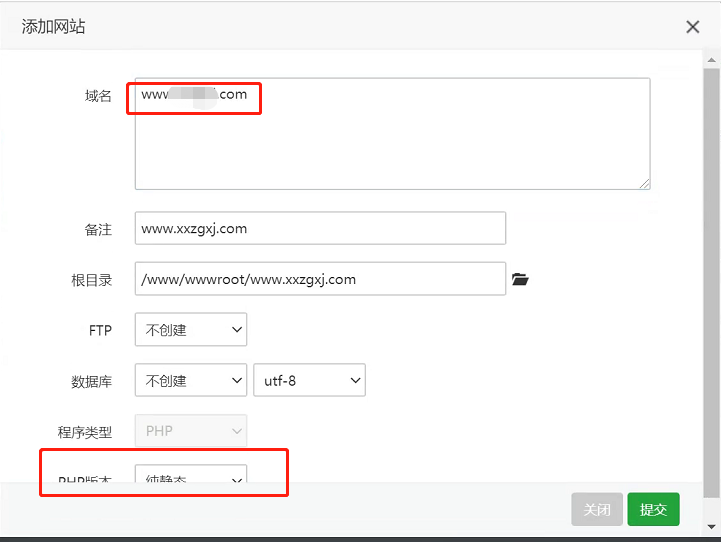
打开网站配置文件
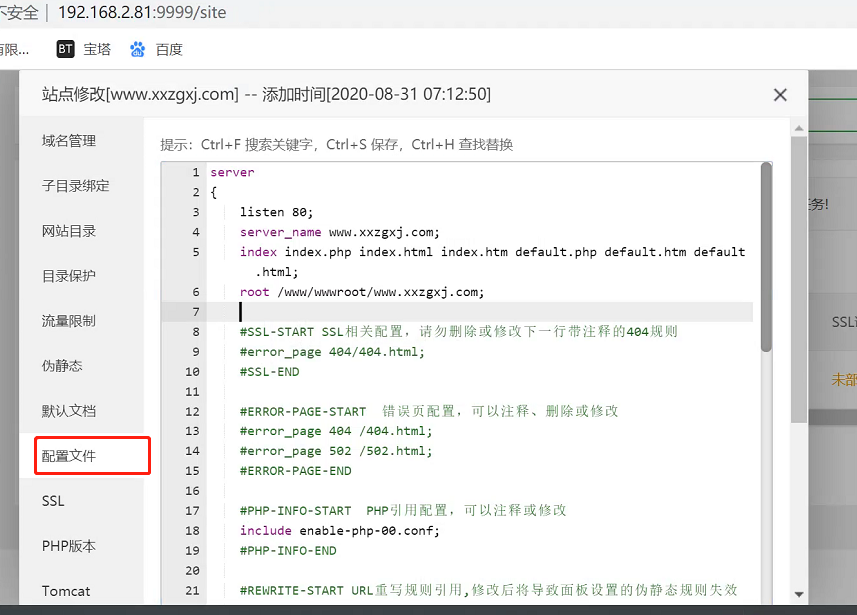
修改配置文件如下
server
{
listen 8888; #监听端口
server_name www.xxx.com; #域名
location / {
proxy_pass http://127.0.0.1:8000;
proxy_set_header Host $host; #解决CSRF verification failed
proxy_set_header X-Real-IP $remote_addr;
proxy_set_header X-Forwarded-For $proxy_add_x_forwarded_for;
proxy_set_header X-Forwarded-Host $server_name;
proxy_set_header X-Forwarded-Proto $scheme;
proxy_read_timeout 1200s;
# used for view/edit office file via Office Online Server
client_max_body_size 0;
}
location /seafhttp {
rewrite ^/seafhttp(.*)$ $1 break;
proxy_pass http://127.0.0.1:8082;
client_max_body_size 0;
proxy_set_header X-Forwarded-For $proxy_add_x_forwarded_for;
proxy_connect_timeout 36000s;
proxy_read_timeout 36000s;
proxy_send_timeout 36000s;
send_timeout 36000s;
}
location /media {
root /opt/seafile/seafile-server-latest/seahub;
}
location /seafdav {
fastcgi_pass 127.0.0.1:8080;
fastcgi_param SCRIPT_FILENAME $document_root$fastcgi_script_name;
fastcgi_param PATH_INFO $fastcgi_script_name;
fastcgi_param SERVER_PROTOCOL $server_protocol;
fastcgi_param QUERY_STRING $query_string;
fastcgi_param REQUEST_METHOD $request_method;
fastcgi_param CONTENT_TYPE $content_type;
fastcgi_param CONTENT_LENGTH $content_length;
fastcgi_param SERVER_ADDR $server_addr;
fastcgi_param SERVER_PORT $server_port;
fastcgi_param SERVER_NAME $server_name;
fastcgi_param REMOTE_ADDR $remote_addr;
client_max_body_size 0;
}
access_log /www/wwwlogs/www.xxzgxj.com.log;
error_log /www/wwwlogs/www.xxzgxj.com.error.log;
}
浏览器通过域名进行登录管理后台。对应修改站点url。8888是反向代理配置端口。根据实际进行修改
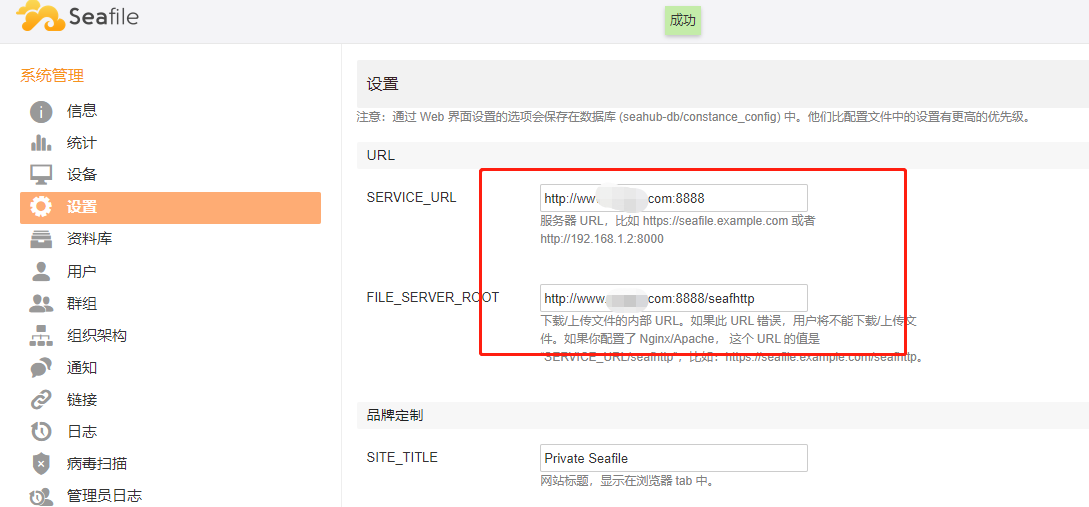
7. 设置开机自启
- Ubuntu设置 开机自启参照如下
vi /etc/init.d/seafile-server然后知识兔把如下复制进去,知识兔可以使用通过宝塔图形化界面编辑
#!/bin/bash### BEGIN INIT INFO# Provides: seafile-server# Required-Start: $remote_fs $syslog mysql# Required-Stop: $remote_fs $syslog# Default-Start: 2 3 4 5# Default-Stop: 0 1 6# Short-Description: Seafile server# Description: Start Seafile server### END INIT INFO# Author: Alexander Jackson # Change the value of "seafile_dir" to your path of seafile installation#改成实际启动用户user=seafile#安装目录seafile_dir=/opt/seafilescript_path=${seafile_dir}/seafile-server-latestseafile_init_log=${seafile_dir}/logs/seafile.init.logseahub_init_log=${seafile_dir}/logs/seahub.init.logcase "$1" in start) sudo -u ${user} ${script_path}/seafile.sh start >> ${seafile_init_log} sudo -u ${user} ${script_path}/seahub.sh start >> ${seahub_init_log} ;; restart) sudo -u ${user} ${script_path}/seafile.sh restart >> ${seafile_init_log} sudo -u ${user} ${script_path}/seahub.sh restart >> ${seahub_init_log} ;; stop) sudo -u ${user} ${script_path}/seafile.sh $1 >> ${seafile_init_log} sudo -u ${user} ${script_path}/seahub.sh $1 >> ${seahub_init_log} ;; *) echo "Usage: /etc/init.d/seafile-server {start|stop|restart}" exit 1 ;;esac 然后知识兔保存
给予执行权限并添加到开机自启
chmod +x /etc/init.d/seafile-serverupdate-rc.d seafile-server defaults添加开机自启后服务手动启动和关闭命令
#停止服务service seafile-server stop#启动服务service seafile-server start- Centos设置 开机自启参照如下
编辑/etc/systemd/system/seafile.service,知识兔可以使用通过宝塔图形化界面编辑
vi /etc/systemd/system/seafile.service把如下复制进去,知识兔根据实际情况调整启动用户和安装目录
[Unit]Description=Seafile Server#如果知识兔用的是mysql不是mariadb,则把“mariadb.service” 改成 "mysql.service"After=network.target remote-fs.target mariadb.service[Service]#启动脚本目录ExecStart=/opt/seafile/seafile-server-latest/seafile.sh startExecStop=/opt/seafile/seafile-server-latest/seafile.sh stop#启动用户User=seafileGroup=seafileLimitNOFILE=infinityType=oneshotRemainAfterExit=yes[Install]WantedBy=multi-user.target再编辑/etc/systemd/system/seahub.service,知识兔可以使用通过宝塔图形化界面编辑
vi /etc/systemd/system/seahub.service把如下复制进去,知识兔根据实际情况调整启动用户和安装目录
[Unit]Description=Seafile SeahubAfter=network.target seafile.service[Service]ExecStart=/opt/seafile/seafile-server-latest/seahub.sh startExecStop=/opt/seafile/seafile-server-latest/seahub.sh stopUser=seafileGroup=seafileType=oneshotRemainAfterExit=yes[Install]WantedBy=multi-user.target添加到开机自启
systemctl enable seafilesystemctl enable seahub添加开机自启后服务手动启动和关闭命令
#关闭服务 systemctl stop seafile systemctl stop seahub #启动服务 systemctl start seafile systemctl start seahub8. 安装后可选优化(可选)
a、解除预览默认限制最大2M
默认安装完成后,预览office文档和pdf最大2M,超过2M界面会提示
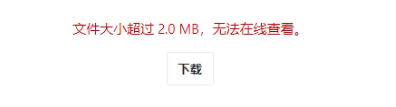
通过宝塔图形化界面或者命令修改 /opt/seafile/conf/seafevents.conf
添加到[OFFICE CONVERTER]的下面
## 有多少页允许在线预览。默认是20页max-pages = 50##文件允许的最大大小在线预览,在MB。默认值是2 MB# #预览一个大文件(例如> 30M)网络浏览器可能会卡一会。max-size = 10最终效果如图

提示:如果知识兔文件大于5M,预览转换时间会很长。
9. 激活
激活可以参照另一篇文章
(安装过程中有疑问,知识兔可以技术交流,知识兔 ? )
下载仅供下载体验和测试学习,不得商用和正当使用。