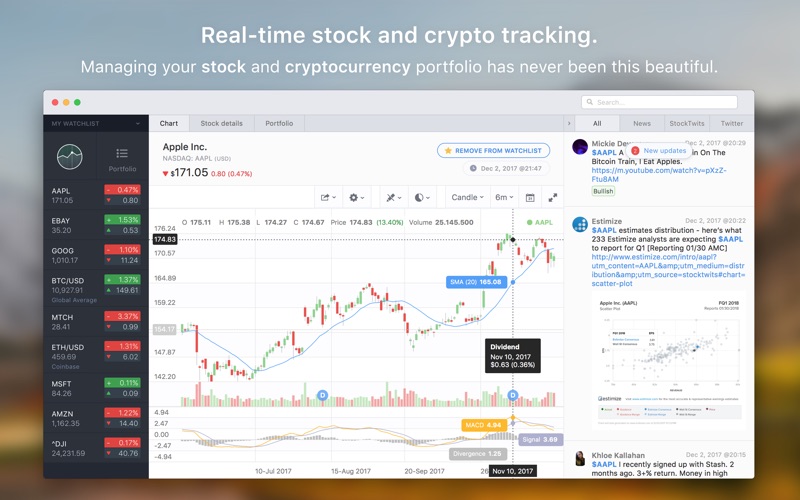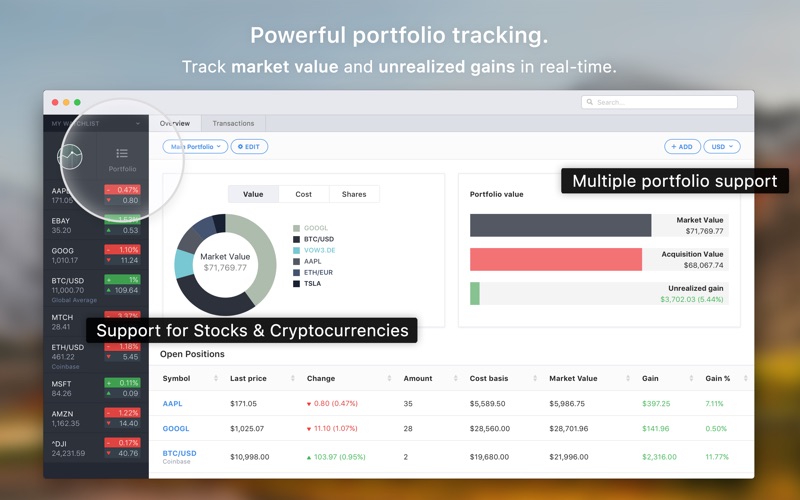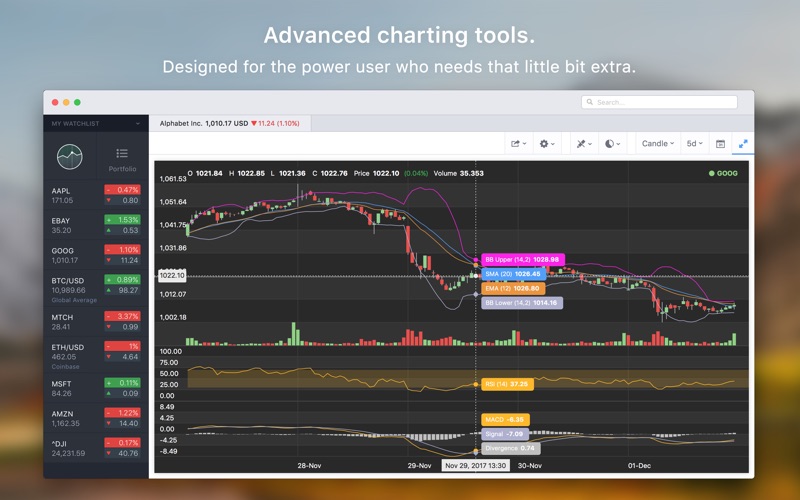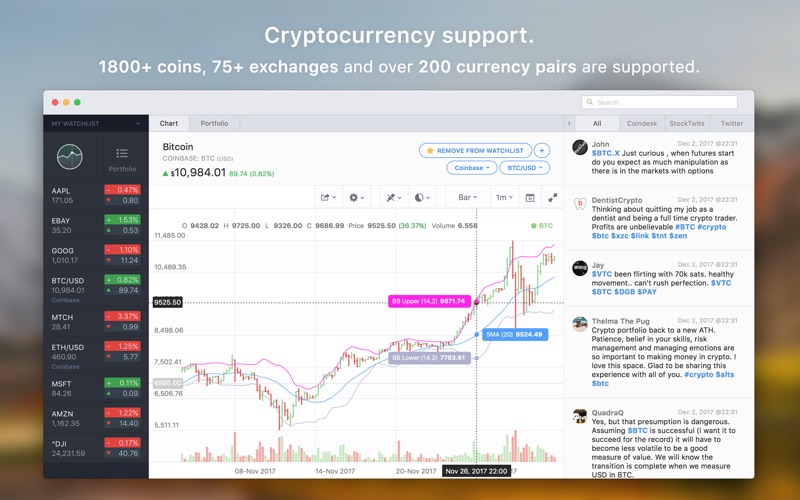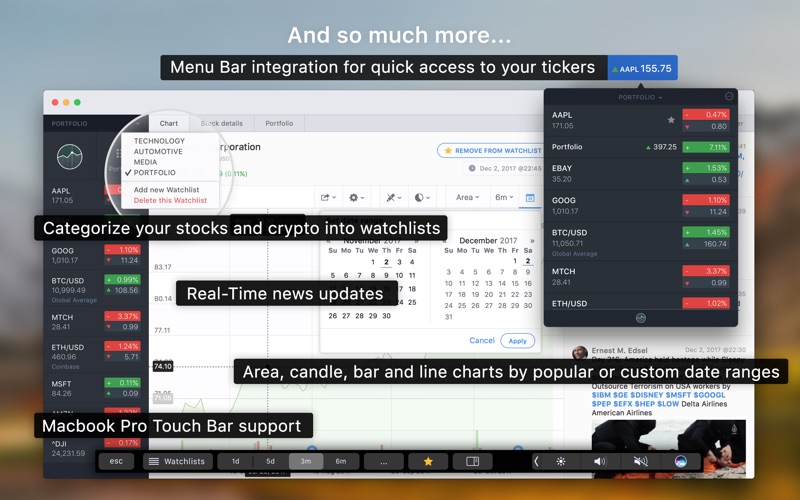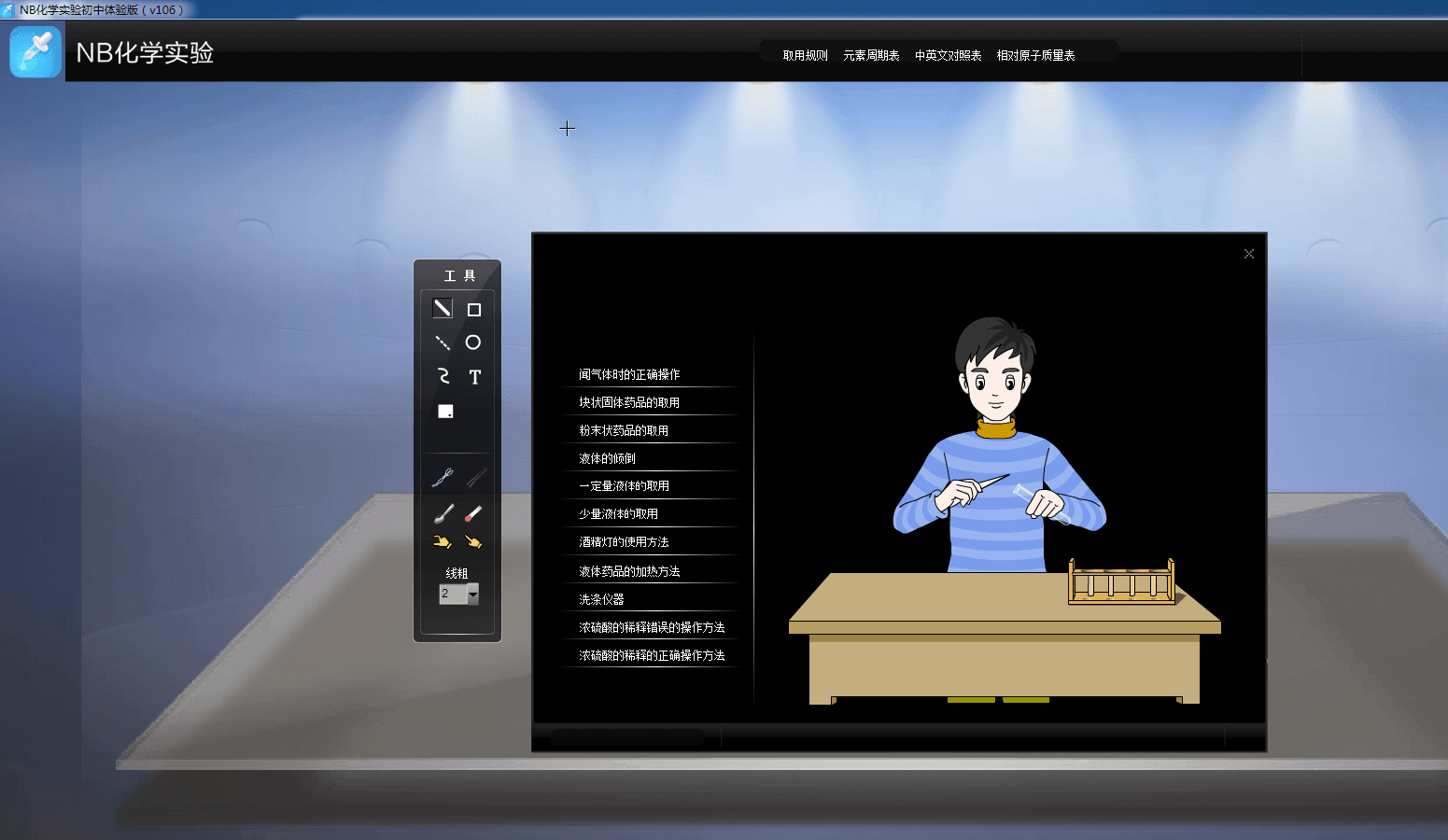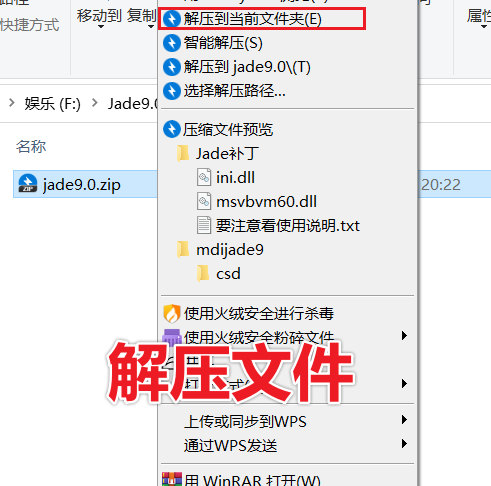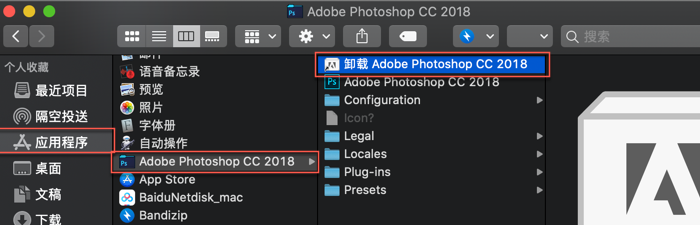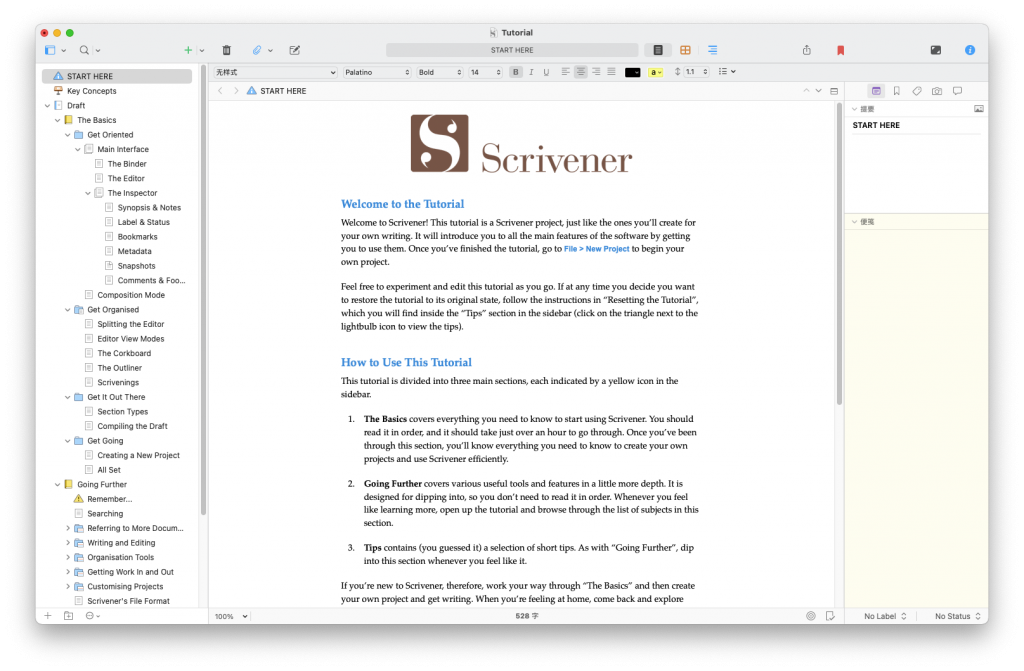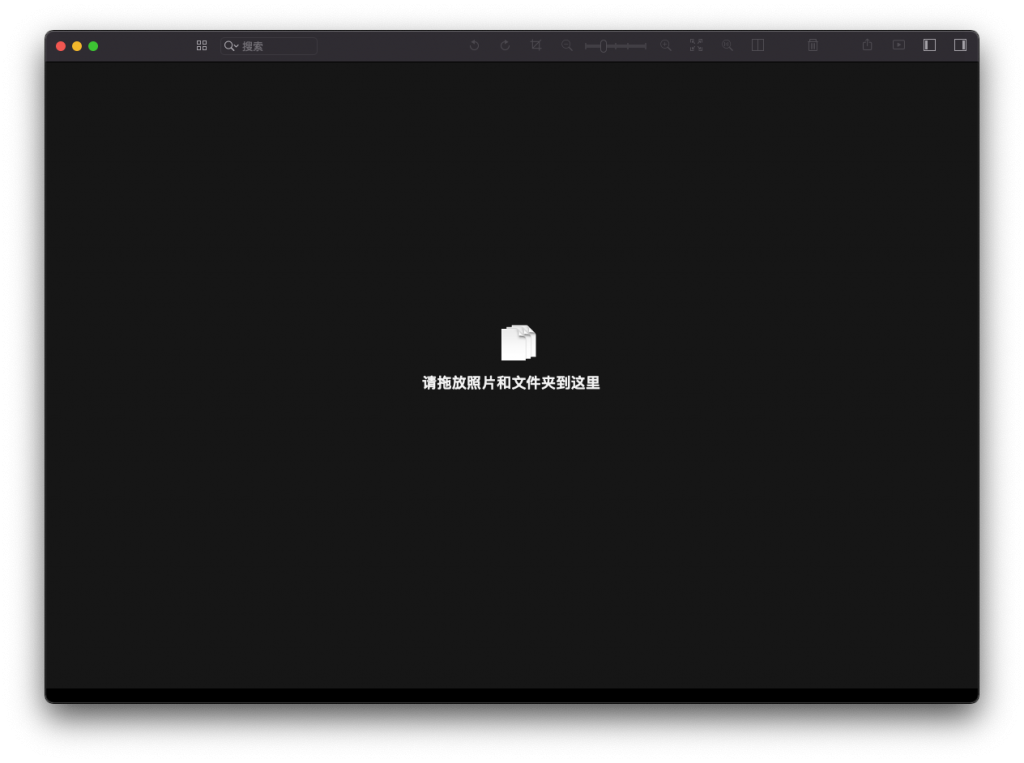Stockfolio for Mac 1.4.2 注册版 – 股票行情实时查看工具-(iMacSO.com)下载
Stockfolio 是一款Mac上的股票行情实时查看工具,主要是国外的股市,知识兔支持Touch Bar等,很不错!
[Stockfolio 在Mac App Store上售价人民币163元]
Stockfolio for Mac 1.4.2 介绍
FEATURED BY APPLE AS A NEW APP THEY LOVE: ** CURRENTLY $24,99 INSTEAD OF $49,99 **
Stockfolio is an investment app for macOS that will help improve your investment returns by allowing you to research and track interesting stocks and cryptocurrencies. It is extremely easy to set up and the best way to manage and follow your investment portfolio.
Featured several times by Apple in new Apps we love
#1 Top Paid Finance app
SOME HIGHLIGHTED FEATURES:
TRACK EQUITIES:
- Real-time stock quotes from around the world
- Track mutual funds, ETFs, and major stock indices.
- Research and monitor important stock details, and analyze valuable investment fundamentals, such as RoA, RoE, operating cashflow and free cashflow.
… AND CRYPTOCURRENCIES:
- Real-time cryptocurrency quotes in over 200 currency pairs, directly sourced from more than 75 individual exchanges, including Coinbase, Gdax, Kraken, Bitfinex, Gemini, Bitstamp, BitThumb, Poloniex, and others!
- Support for more than 1800 cryptocurrencies, including Bitcoin, Ethereum, Litecoin, Neo, Dash, Ripple, Monero, Bitcoin Cash and Gold, IOTA, Cardano, OmiseGo, and many many more!
CHART
- An advanced and powerful, yet simple to use chart.
- Extensive support for technical analysis. Draw customized trend lines.
- Add technical overlays for stocks and crypto, including:
- Simple Moving Average (SMA)
- Exponential Moving Average (EMA)
- Bollinger Bands (BB)
- Money Flow Index (MFI)
- Moving Average Convergence Divergence (MACD)
- Relative Strength Index (RSI)
- Stochastic Oscillator
- Zoom in on any area of the chart you find relevant.
- Support for different charting modes: area, line, candlestick and bars.
- Pick the theme that works best for your investment or trading set up: light, dark, improved contrast.
- Easily share your chart and annotations with your fellow traders with a single click, or save the chart to disk.
- Support for both a linear and logarithmic chart scale
- Customized date ranges
WATCHLISTS
- Create one or multiple watchlists
- Watchlists allow you to monitor in realtime the stocks and cryptocurrencies you own, or intend to buy.
ADVANCED PORTFOLIO(S)
- Divide your holdings in one or multiple portfolios.
- Receive a visual overview of the composition and weighting of your portfolio, and its entire overall gain or loss.
- Get a detailed overview of your current positions, plus both the gains and losses on those positions.
- Contains a historical overview of your entered transactions
NEWS
- Direct integration with various news sources to fetch relevant news data.
- See what other investors are saying about your favorite stock or cryptocurrency through integration with Stocktwits and Twitter.
MENU BAR INTEGRATION
- Quick access to your stocks and cryptocurrencies from anywhere on your Mac.
- Check the current price of your favorite stock directly on the menu bar while you continue with your normal work flow. (You don’t even need to click anything!)
TOUCH BAR SUPPORT
- And of course, we support the MacBook Pro touch bar. 🙂
We currently do not support connecting directly to your brokerage account to trade securities from within the app. It is something we are working on, though!
Have an issue or discovered a crash? Seeing something you don’t like? Do you have some feedback? Let us know at stockfolio@pandaris.com and we’ll take a look! We are constantly updating our app. App issues will be fixed and your received suggestions might pop up in one of our next updates.
Stockfolio for Mac 1.4.2 下载
注:下载慢,下载不了 ? 请在评论留言或者使用高速下载通道
下载仅供下载体验和测试学习,不得商用和正当使用。